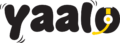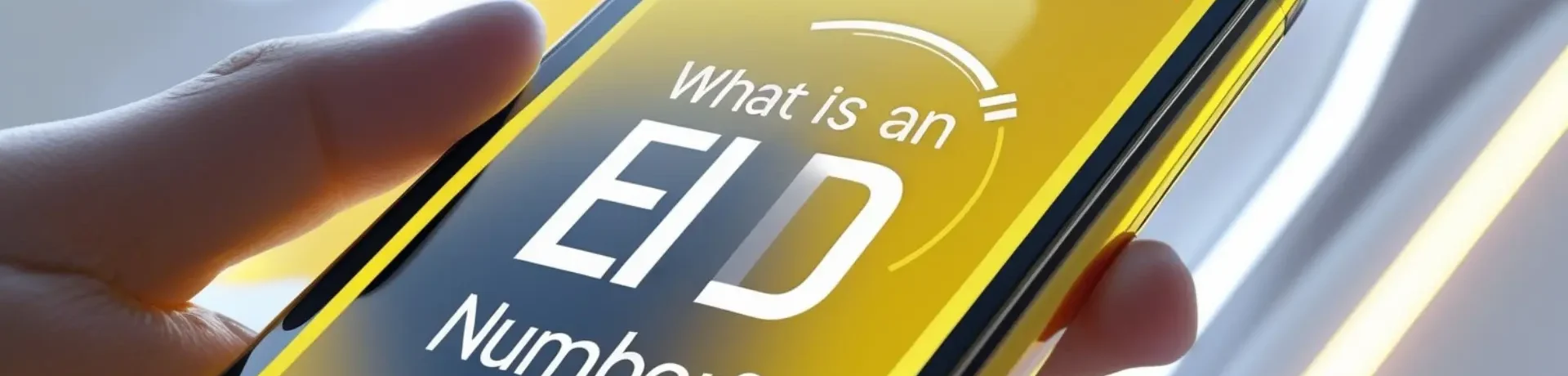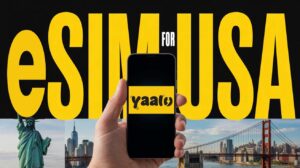What is an EID number? People who are familiar with eSIM technology might know this term. What it is, and why it is important. EID is the eSIM central number that ensures its seamless connectivity. It helps your provider to identify your device. Moreover, what are its functionalities, and where can you find it on your device? This article is all about your queries related to the eSIM EID number.
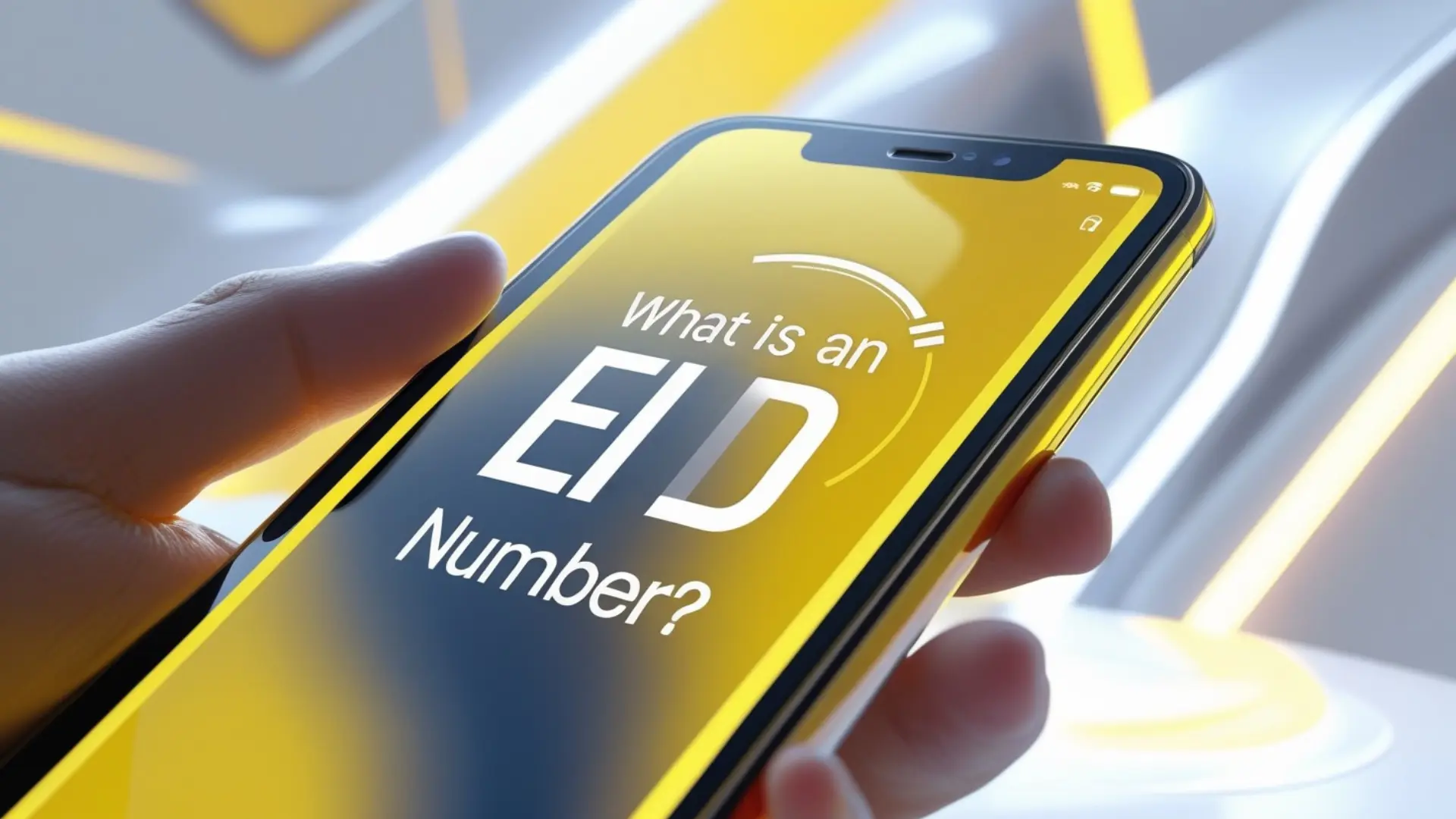
What is an EID number?
EID or Embedded identify document is a 32-digit number that is encoded into the devices hardware by the manufacturer. The number identifies your device’s eSIM compatibility. Similar to an IMEI number of the physical SIM card, EID is unique for each device. It is a digital footprint that securely connects your device with the authenticated mobile network. It helps to make worldwide communication secure, flexible and easier.
Why EID number is important?
EID number ensure the smooth function of eSIM technology. Some important functions it performs include.
- The foremost function of the EID number is eSIM activation. Carriers use EID numbers to activate eSIM profiles on your device.
- Users can store multiple profiles on their devices and switch between these with the help of an EID number.
- Like an IMEI, EID is the unique identification code that ensures network connection.
How to find the EID number from your device?
EID number found in all devices that support embedded SIM. You can easily find it whether using Android or iPhone. Sometimes, the number is mentioned on the device’s packaging, but if it’s not, you can find it in your device settings. Follow the given steps to find the EID number from your device settings.
Android EID Number
If your device supports eSIM, it will clearly be mentioned in the Android settings.
- Open your Android settings app.
- Move to the About Phone section.
- Scroll to Status or IMEI information.
- Scroll among the details to find the device’s EID number.
iPhone EID Number
- Open your iPhone Settings app.
- Scroll to the General section.
- Tap to About and scroll to EID.
- In this section, you will find your device’s EID number.
Through USSD Code
You can access the EID number with a USSD code. Dial *#06# in the dial bar and tap the enter button. Your device will display the IMEI and EID number of the device.
Apple Watch EID Number
Like smartphones, you can find the Apple watch EID number.
- Go to the My Watch tab.
- Scroll to General and then About section.
- Now, look for the EID number of your device.
Benefits of EID Number
As I mentioned, the EID number helps in the smooth working of your device. Some other benefits of EID numbers include.
- Seamless Connectivity: The EID number enables the eSIM to connect with the supported network and provide a stable connection for travelers.
- Enhanced Security: EID is the additional security layer that ensures your eSIM profile security. It prevents your eSIM from unauthorized access.
- Convenience: Unlike a SIM card, it makes eSIM easy to use. You can remotely manage the eSIM function.
- Multiple Carrier Switching: EID numbers make it possible for eSIM users to switch between multiple network carriers without physical swapping.
EID VS IMEI Number: Key Difference
EID and IMEI are numbers that belong to mobile phones. Both numbers are unique to each device.
- EID ( Embedded Identity Document): EID is a 32-digit unique number that facilitates hassle-free eSIM activation and manages multiple eSIM profiles.
- IMEI ( International Mobile Equipment Identity): It is a 15-digit unique number that helps in device tracking.
Conclusion
EID is the central part of eSIM technology that ensures its smooth connectivity. The detailed knowledge about an EID number helps you to maximize eSIM benefits. You can enhance the flexibility and convenience of your internet connection. This article is a comprehensive guide for eSIM and other tech users to know how EID is a valuable asset for your eSIM.
FAQs
Is EID the same as the SIM number?
EID is not the same as a SIM number. EID number belongs to the eSIM that manages eSIM profiles. SIM card number is the ICCID number of traditional SIMs.
Why is the EID number not showing on my device?
If the EID number is not showing in your device settings, it means your device doesn’t support eSIM technology.
- Can We Use eSIM to Check Where My iPhone Is? Tracking Guide - September 11, 2025
- Is Your eSIM Drainning Battery? - September 3, 2025
- How to Fix the “SOS only” status on an iPhone? - September 3, 2025