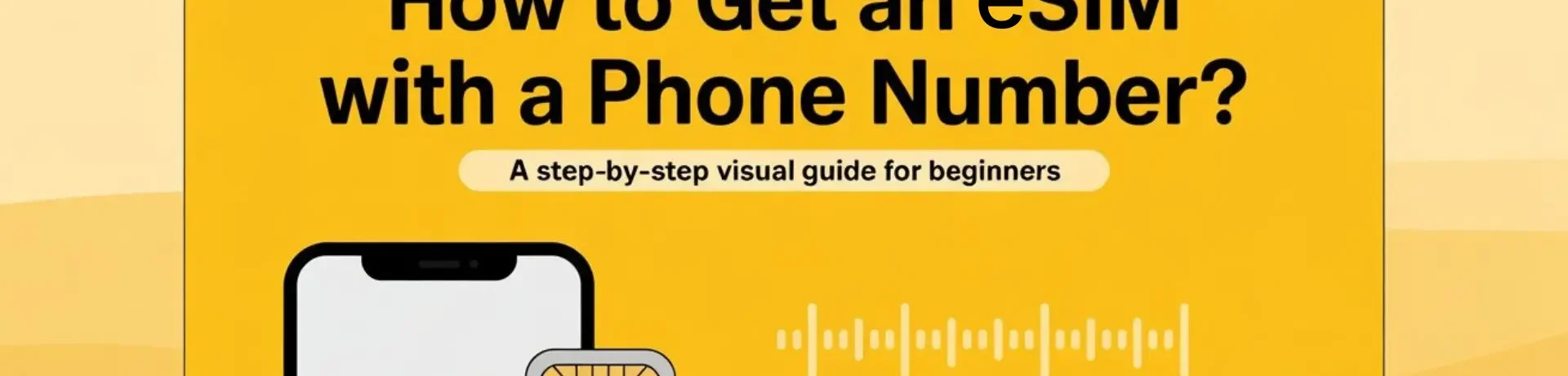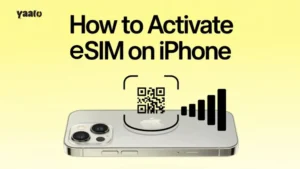eSIM technology is widely becoming part of our daily lives to enjoy worldwide connectivity. However, like a physical SIM card, eSIM with a phone number is not that much common. Most eSIM carriers offer data-only and data, voice and text plans. Data-only eSIM is just limited to the use of data for international travel. At the same time, the other plan allows you to make calls and text with data.
Now, most travellers usually question how to get an eSIM with a phone number or what the alternatives are to make calls through an eSIM without a number.
This article is the comprehensive details to get eSIM with phone number and what are the potential alternatives to connect your family without number.yaa
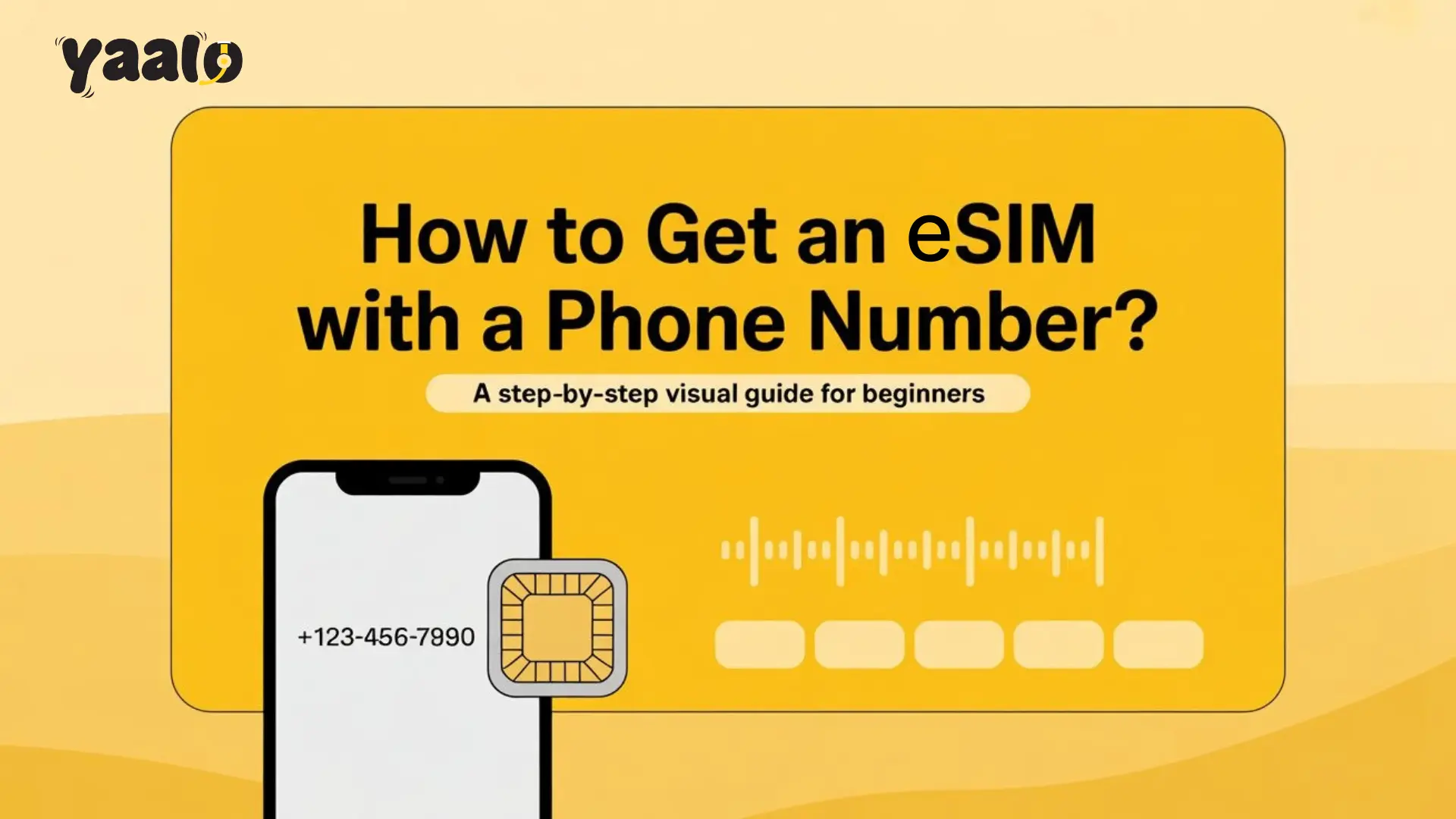
What is an eSIM with a phone number?
SIM card phone numbers allow you to make calls and texts. Similarly, eSIM with a phone number allows one to make international calls. However, only a limited number of carriers offer eSIM services with phone numbers. Most providers offer data-only SIM to use data for foreign travel.
Providers like Yaalo offer voice, data, and text plans. After buying the Yaalo eSIM plan, you can freely use the internet throughout your journey and connect with your friends via calls and SMS.
Consider the Steps Before Buying an eSIM
To get an eSIM for your device, you should fulfil the following requirements for smooth activation in your device.
- Confirm device eSIM compatibility: Before buying an eSIM for your device, you should confirm your device’s eSIM support. If it doesn’t support eSIM will not work in it.
- Verify device carrier unlock: Sometimes, carriers limit your device to use one network. In such a case, your device may not support eSIM. You should verify it from your device settings.
- Choose the eSIM provider: Now choose the carrier that offers eSIM with a phone number according to your travel requirements.
- Note down your device details separately: Note down your device’s details, like IMEI, to provide to the carrier to help in your eSIM activation.
How to get an eSIM with a phone number?
Yaalo eSIM is the perfect connectivity solution for travellers, nomads, and other tech users. You can travel throughout your destination country with instant connectivity and zero-roaming charges. You buy your eSIM by following the given steps.
Get your eSIM Plan
- Visit Yaalo.com website.
- Select local or regional eSIM for your destination.
- Choose a data plan according to your travel requirements.
- There are multiple methods here to pay. You can choose the one according to your convenience.
Once you successfully purchased an eSIM, now it’s time to set up your device.
Install your eSIM
You can install an eSIM on your device via a QR code or manual activation method. The provider sends you a QR code and other eSIM activation details via email or SMS.
1. QR code Installation
- Open your device settings.
- Click on cellular and add a cellular plan.
- Now, add eSIM and choose the QR code installation method.
- Open your device camera and scan the code.
- It will take a few minutes to activate your eSIM.
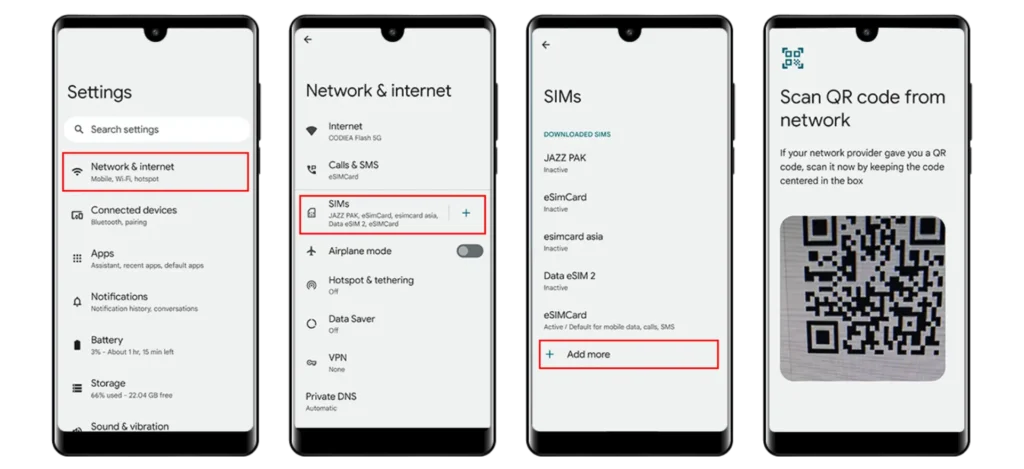
2. Manual Activation
- Open your device settings app.
- Move to cellular and mobile data plans.
- Tap to add SIM plan and choose the manual activation method.
- Enter the and other details.
- Tap to continue to set up your eSIM.
Get the eSIM number
You can get the number with an eSIM according to your travel journey. Once you reach your destination country, the number will be activated and start working.
Alternatives for eSIM Calling
If you bought the data-only eSIM plan for your travel, it will not include the phone number of the country. But there are some alternatives you can use to make voice or video calls to your friends and family.
VOIP Apps
VoIP apps, including WhatsApp, FaceTime & iMessage, Skype, and Zoom, allow you to make calls. You can use the eSIM data to call through these apps. However, contact via these apps is possible if the other person has installed it. VOIP applications are the best option for calling with an eSIM data plan.
Social Media Apps
You can scroll your social media apps with data-only eSIM. These apps are an ideal solution to contact without an eSIM number. You can make voice and video calls with your family and friends.
Primary Number
Sometimes, users keep their primary number active with an eSIM for calling. You can use an eSIM and primary number at a time on a single device. It’s better to set eSIM for data usage and primary SIM for calling and texting.
Conclusion
Some providers, like Yaalo, offer eSIM with numbers for some destinations. However, it is not very common in the other eSIM. If an eSIM plan with a phone number is out of your budget, buy a data-only plan. It doesn’t include that number, but you can still make calls and text with it. In this article, I have mentioned some alternatives that can be useful for your international travel.
If you are looking for an eSIM for travel to the USA, UK or any other country with a phone number, zero roaming and instant connectivity, trust Yaalo eSIM to enjoy a hassle-free worldwide tour.
FAQs
Can I use eSIM with the primary SIM number on the device?
If your device supports dual SIM functionality, you can use eSIM and a physical SIM number at a time. Installing an eSIM doesn’t disturb your physical SIM function.
Can you get an eSIM with calls and texts?
Yes, providers offer eSIM with calls and text services. It depends on the data plan you choose. eSIM plan with voice and text allows calling and texting.
- How Much Data TikTok Use? - September 23, 2025
- How to save money on travel? Avoid extra travel costs! - August 20, 2025
- Unlock Network Locked Device: Your Guide to eSIM Power! - August 6, 2025