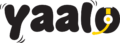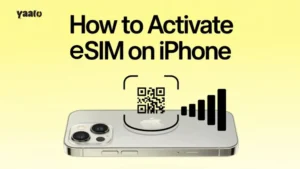Does airplane mode turn off your location? No, airplane mode doesn’t impact your mobile phone location. It restricts the wireless communication between the devices and disables your cellular data connection, WiFi and Bluetooth.
But doesn’t directly impact your GPS. Thus, location can be tracked with airplane mode.
In this article, I will go through the details of does airplane mode turns off your location and how it impacts the function of your device’s apps.
With Yaalo eSIM activated on your device, will you face any trouble?
How does airplane mode work?
Airplane mode is a feature in Android and iPhone devices that is usually enabled during flights. Airplane mode turns off all the wireless connections of your device and restricts calling and texting. It is usually used to prevent disturbance in the aircraft communication system during flights.

Does airplane mode turn off your location?
No, airplane mode doesn’t turn off your location on Android or iPhone devices. It is directly linked to wireless communication systems. Turning on airplane mode restricts your device from sharing information with other devices to prevent interference in an airplane communication system.
Your location depends on the GPS; it does not have any direct link with a network connection. GPS doesn’t require a cellular data connection to find where you are; it directly links to the satellite around the Earth.
Can I avoid being tracked online by turning on airplane mode?
It doesn’t prevent you from being tracked because airplane mode only disables the network connection. Location is being tracked based on GPS, which directly communicates with the satellite.
How to prevent location tracking?
Enabling the airplane mode doesn’t impact your location tracking. You can do the following things to prevent your location from tracking.
1. Disable your GPS
Turn off the GPS settings from your Android, iPhone or iPad to prevent your location tracking.
For Android:
- Swipe down the top screen and look for the location button. You may swipe a second time; when found the button, tap and hold to turn off the location.
For iPhone/iPad:
- Open the iPhone Settings.
- Scroll to Privacy & Security.
- Find Location Services and tap to turn it off.
2. Use Fake Location
To avoid location tracking, you can use a fake location. For Android devices, multiple fake location apps are available that can alter your location. Similarly, for iPhone and Mac devices, you will be required to buy the app.
Does airplane mode disable all location-sharing apps?
No, airplane mode doesn’t directly disable all the location-sharing apps. The apps track your location based on the GPS, which even works with airplane mode. This feature turns off the cellular connection whether you are using a SIM card or an embedded SIM on your device.
The only thing that happens without a data connection is these apps can’t share your updated real-time location. It doesn’t completely shut down apps but affects their function.
Apps that require data to share location
- Social Media Apps: These apps include Snapchat, WhatsApp, Facebook, or Instagram use your location but require a cellular connection to share.
- Riding Apps: Apps like Uber and Lyft work with airplane mode but require a data connection to update and share the location.
- Delivery Apps: Food and other delivery apps, including Deliveroo and Uber Eats, use the Internet to share the location.
Apps that work with airplane mode
- Navigation Apps: Navigational apps work with airplane mode. You can download the maps and get the turn-by-turn information via GPS.
- Fitness Trackers Apps: Bike riders use GPS location tracking apps to record their path without a data connection.
Does airplane mode freeze or stop my location sharing?
Airplane mode doesn’t freeze your location, but it stops sharing it with social media platforms like WhatsApp, Facebook and Instagram. Location can’t be shared with the apps that require a data connection for functioning. However, through the GPA, your device knows where you are.
Conclusion
Does airplane mode turn off your location? It is the commonly asked question of users for privacy concerns. There is a misconception that, like WiFi, Bluetooth and data connection, location is also turned off when airplane mode is enabled on the device. But it’s not true.
Airplane mode doesn’t alter your location; it only restricts the apps from sharing your current location with other devices. Your location is not linked to the cellular data; the GPS in your device is directly connected with the satellite to identify your location.
FAQs
Can someone see your location if your device on airplane mode?
Yes, anyone can track your location even if your device’s airplane mode is on. Turning on an airplane doesn’t hide your location; it only disables your device’s cellular connection and Bluetooth. Location is directly linked to the GPS, which doesn’t require data for functioning.
Does airplane mode disable Find My Apps?
iPhone apps like Find My and Find My Device in Android are disabled in airplane mode. Even though GPS is available, these apps require a cellular connection to share location with the other devices.
How do I temporarily stop sharing my location?
You can disable the location services to stop sharing your location. Turn off the Share My Location feature, and apps on your device will stop accessing the location.
- How to Activate eSIM on iPhone: 4 Easy Methods (2025 Guide) - October 15, 2025
- Top 5 Scholarships for Spain in 2025 - October 1, 2025
- What is an IMEI Number and How to Find it? - September 23, 2025