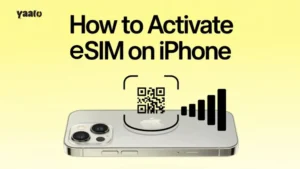The London to Paris train is iconic, with fast, efficient, and undeniably scenic. You board at St Pancras International Station in London and hop off at Paris Gare du Nord in under 2.5 hours. It’s almost too easy.
But here’s the catch most travelers overlook! The moment you cross the Channel Tunnel, your mobile data becomes unreliable.
Even on high-speed trains like the Eurostar, Wi-Fi drops, and you lose access to basics like Google Maps, Instagram, or even email.
One moment you’re messaging a friend; the next, your phone’s on data SOS.
If you’re depending on mobile data for directions, boarding passes, or last-minute bookings in Paris, you’re in for a shock.
Eurostar doesn’t guarantee solid Wi-Fi. And switching to a local SIM on arrival? That’s more hassle than it’s worth, especially in a rush.
With Yaalo eSIM, you skip all that mess. Just activate before departure, and you’re covered across both cities. No SIM swaps, no roaming charges.
Eurostar Classes Explained: Why Your Seat Affects Your Connectivity?
So you’ve booked your Eurostar. Now, the real question is which class actually works best for staying online?
The following are the short details of the perks and offerings of different passenger classes on Eurostar:
Standard Class
- No frills.
- Wi-Fi is available, but with limited bandwidth.
- No meals or services are served at your seat.
- Crowded carriages = slow connections.
- Perfect for light browsing or emails if the signal holds.
Standard Premier
- More space and fewer passengers.
- Light meals served, power sockets at your seat.
- Slightly better Wi-Fi performance.
- A smarter choice for remote workers or travellers using mobile data on Instagram or navigation apps.
Business Premier
- Lounge access, priority boarding, and full meals.
- Best seat placement for signal strength.
- Ideal for video quality streaming, business calls, or uploading travel vlogs.
- Still not perfect for all-day browsing, but that’s where Yaalo steps in.
Tip: Eurostar Premier isn’t just about comfort. They make sure that your cellular data or eSIM stays reliable while speeds fluctuate through the Channel Tunnel.
Getting to the Train Station: Timing, Tickets & Luggage Tips!
St Pancras International Station in London is beautiful but busy. If it’s your first time, it can feel like an airport.
You’ll pass through security and passport control without any checking. Arrive at least 60–90 minutes before your Eurostar departure time.
Don’t risk arriving late. Trains departing for Paris don’t wait. Boarding closes about 30 minutes before departure.
Ticket types matter too:
- Eurostar Standard – Basic, no flexibility. Good for budget travel.
- Eurostar Plus tickets (Standard Premier) – More space, light meal, quieter carriage.
- Business Premier – Full flexibility, lounge access, and meals. Best for work travel or stress-free transit.
If you’re bringing hand luggage, Eurostar allows two bags plus a personal item. No need to check them in. But there’s limited space overhead. Travel light if you can.
Tip: Load your Yaalo eSIM for Europe before heading to the station. That way, you’ll stay connected even if the train Wi-Fi is patchy or fails altogether.
Onboard the Eurostar: What to Expect Until You Arrive at Paris Gare du Nord?
Once on board, get comfy. These high-speed trains glide through the Channel Tunnel so smoothly that many travellers don’t notice when they’ve crossed into France.
Expect seatback trays, power outlets, and fold-down tables. There’s no passport check on arrival. Just grab your bags and go when you reach Paris Gare du Nord.
But here’s a heads-up: Wi-Fi on board isn’t always reliable. You will get disconnected when streaming video, uploading photos, or joining video calls.
Even standard class travellers may struggle to get strong coverage, particularly in the tunnel or near French borders.
This is where a Yaalo eSIM for Europe makes all the difference. It keeps your internet connection stable. This way, you won’t lose signal during a Google search or while navigating Paris by train.
Pro Tip: Turn off background data to reduce data usage during the ride. Or enable Yaalo’s data saver mode from the app to stretch your plan without losing speed.
Onboard Experience: Speed, Comfort, and Connectivity!
Once your train departs St Pancras International Station, the magic begins. These high-speed trains cruise through the Channel Tunnel at over 300 km/h, cutting your journey to just over 2 hours.
Most rides clock in around 2h16m, city centre to city centre.
Comfort-wise, you’re well taken care of. Every seat, even in Standard Class, offers decent legroom and power outlets. If you’ve booked Business Premier, you’ll enjoy lounge access at departure and meals served at your seat on board.
For travellers who don’t want to miss a beat between London and Paris, reliable data is non-negotiable. Your train might leave the station on time, but it’s your eSIM that ensures you stay online, no matter what.
Arriving at Paris Gare du Nord: What Happens Next?
Once your train glides into Paris Gare du Nord, things move fast. There’s no customs or passport check here. You’re already in the Schengen zone. Just grab your hand luggage and step off.
But now you’re in one of Europe’s busiest Nord stations. It can feel overwhelming.
Need maps, translation apps, or metro directions? This is where your Yaalo eSIM saves you. Unlike slow station Wi-Fi, your internet connection stays active the moment you land in France.
Most travellers fumble here! Switching SIMs, chasing signal, or looking for public Wi-Fi. Skip the chaos. With Yaalo, you can instantly check the metro map, find the train station exits, or call your hotel.
Hot tip: Avoid data roaming fees by disabling your physical SIM. Only use Yaalo eSIM for mobile data in France.
Yaalo eSIM vs. Other Options: Why It Wins for London–Paris Travellers?
Most mobile hotspot devices die halfway through your journey. Public Wi-Fi is weak, and traditional SIM cards require a frustrating setup.
Why do smart travellers go with Yaalo?
- Better than a power bank: No charging, no extra device.
- Reliable connection: Whether you’re on a high-speed train or lost in the Metro.
- No SIM swaps: Skip the hassle at border crossings.
- Instant activation: Install the Yaalo eSIM before your trip, and you’re ready to go.
- Perfect for Eurostar: Enjoy staying online during the ride, whether you receive service at your seat in Business Premier or take selfies in Standard Class.
Plus, Yaalo eSIM for Europe supports multiple data plans, so you can choose what fits. Need to watch a map, check emails, or stream Spotify? You’re covered.
Pro Tip: Use your Yaalo eSIM to turn your phone into a mobile hotspot and share data with your tablet or travel buddy. No cables. No drama.
Yaalo eSIM for Europe Plans:
Here is the reason why Yaalo really stands out from all other connectivity sources. Since Yaalo offers Local, Regional, and Global eSIM plans with fixed and unlimited data. Another thing that no one offers you is Data+Voice+SMS eSIM plans.
No one wants they have their primary phone number. Yaalo understands the importance and offers you voice+sms incoming with data. Let me introduce you to some Yaalo eSIM for Europe plans:
Fixed data eSIM Plans for Europe:
- 1 GB of data for 7 days at $2.69.
- 2 GB of data for 15 days at $4.14.
- 20 GB of data for 30 days at $24.18.
Unlimited data eSIM Plans for Europe:
- Unlimited data for 1 day at $2.90.
- Unlimited data for 7 days at $14.58.
- Unlimited data for 30 days at $59.01.
Data+Voice+SMS eSIM Plans for Europe:
- 25 GB of data with unlimited voice and sms incoming at $46.80.
Moreover, when you visit Yaalo eSIM for Europe, you will find out all the coverage details, device compatibility check, and carrier information.
Planning a Day Trip from London to Paris? Here’s What You Need to Know!
Yes, you can absolutely do Paris from London by train in a single day. With high-speed trains like the Eurostar, the journey is just over 2 hours each way.
Depart in the morning from St Pancras International Station, and you’ll be arriving at Paris Gare du Nord before lunch.
No flights. No airport hassle. No baggage claim. Just take your hand luggage, passport, and you’re off.
But here’s the catch: every minute counts on a day trip.
Don’t waste time looking for public Wi-Fi or struggling with poor mobile data. A Yaalo eSIM gives you a reliable connection the second you step off the train.
You can book a cab, open Google Maps, or even make video calls to meet friends. All without switching SIM cards.
And if you’re heading back the same evening, use the return time to upload your photos or catch up on emails. Your Yaalo eSIM for Europe keeps you connected on both sides of the Channel Tunnel.
Conclusion
It doesn’t matter that you are in Standard Class or Eurostar Premier. There’s one thing every traveler needs: uninterrupted internet access.
From departure time at London to stepping onto the platform in Paris, a Yaalo eSIM keeps you covered. No roaming fees. No lost signal. Just seamless mobile hotspot sharing and fast data for every moment of your trip.
You won’t find that kind of flexibility with traditional SIM cards or clunky travel routers. And public Wi-Fi? It’s slow, unreliable, and often not secure.
Choose Yaalo if you want:
- Instant activation before your trip
- Plans made for cross-border travel
- A smooth, borderless experience across the UK and EU
- The ability to stay connected on trains, metros, cafes, and even taxis
Traveling from London to Paris doesn’t need tech drama. Go digital, go fast, and let Yaalo handle the rest.
FAQs
Can I use one eSIM for both London and Paris, or does each city need a different one?
Yes! Yaalo eSIM offers you a Europe-region eSIM that works in both the UK and France. Once active, the eSIM switches networks seamlessly as you cross borders.
Can I keep my UK SIM active while using an eSIM for data in France?
Absolutely! You can use both your physical SIM and your eSIM at the same time. Just set your travel eSIM for data and keep your home SIM for calls or SMS if needed.
How do I check that my phone is eSIM compatible before the trip?
On iPhone, go to Settings → Cellular to see if you can add an eSIM.
On Android, look for eSIM support in Settings → Network.
Your phone needs to be unlocked and eSIM-compatible.
- Best Time to Visit Argentina – A Yaalo eSIM Travel Guide! - October 10, 2025
- Best Time to Visit Vietnam: A Traveler’s Guide! - October 8, 2025
- Guide for Travelling From London to Paris by Eurostar! - October 8, 2025