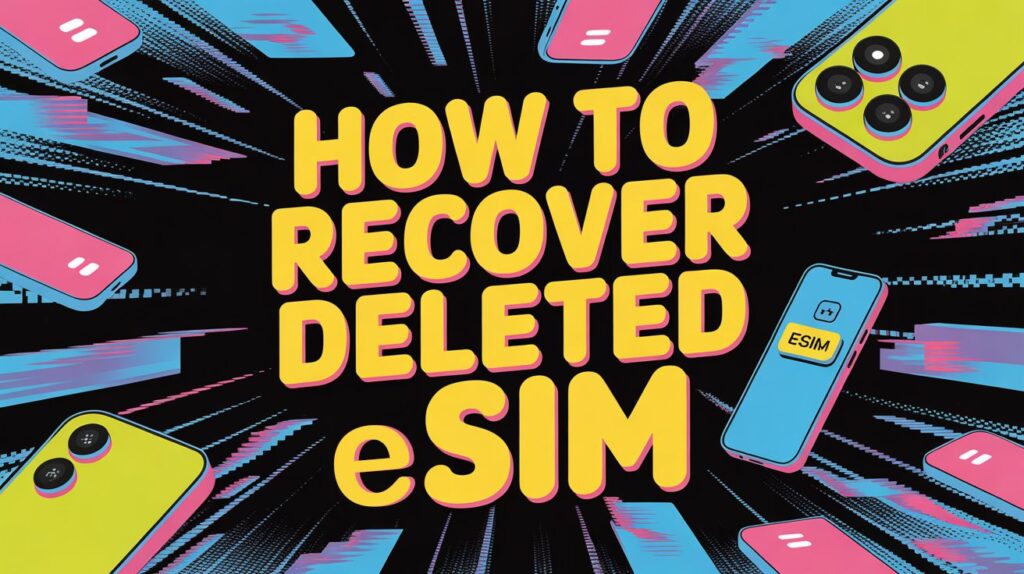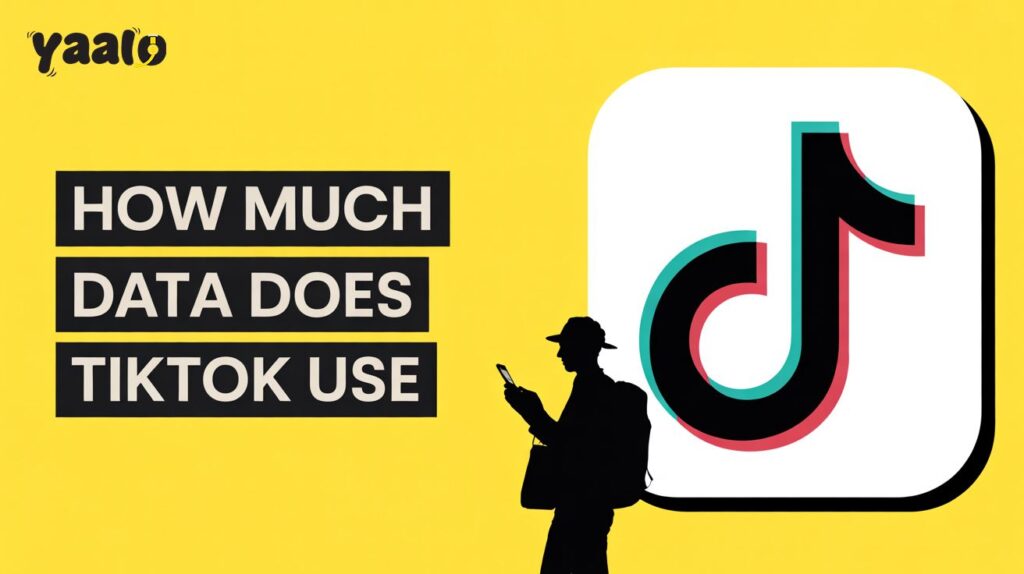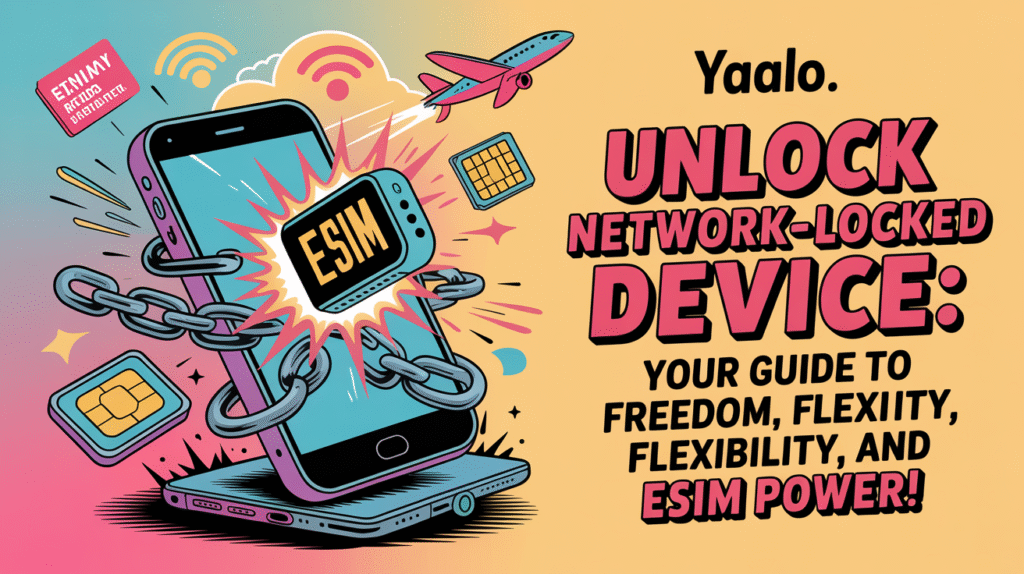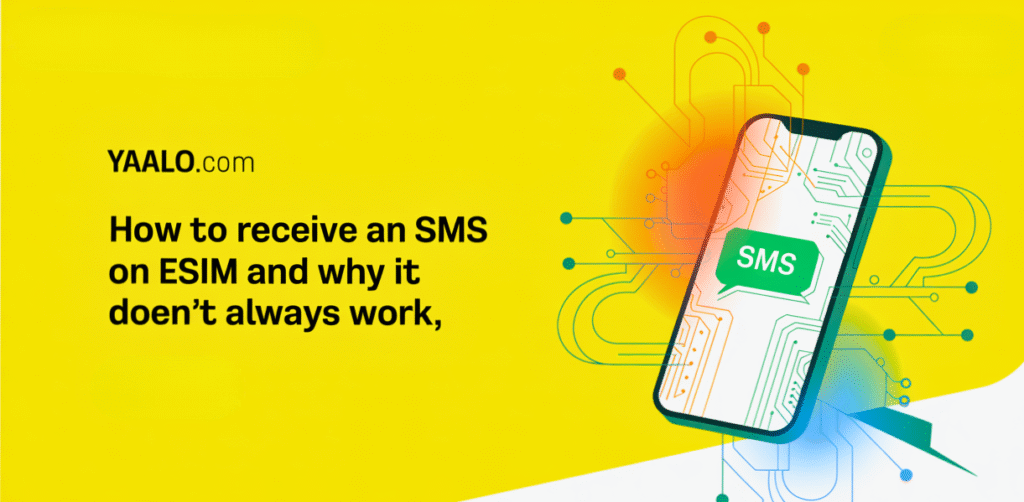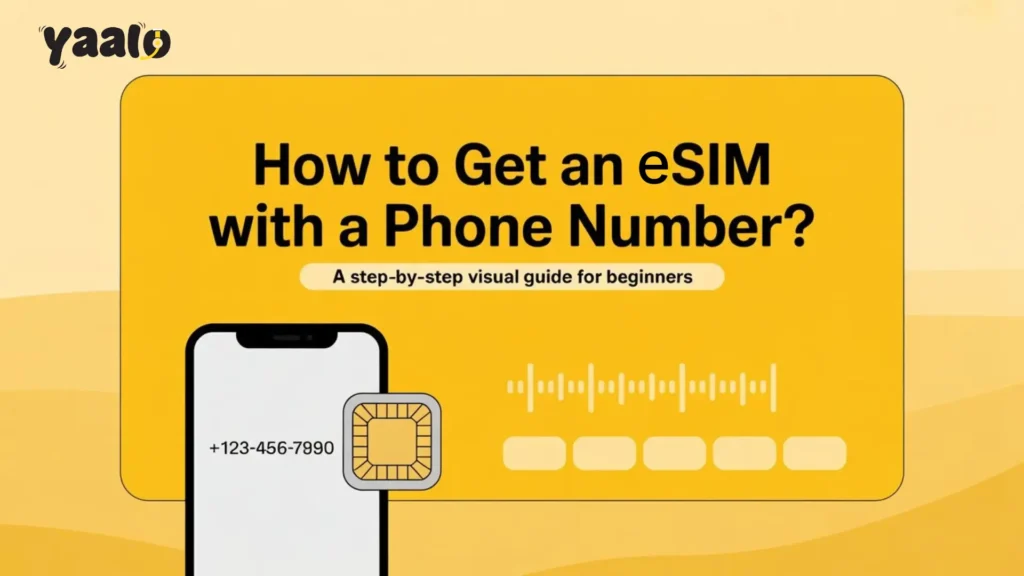Exploring the beautiful destinations of the world is thrilling and effective for observing new wonders. International travel is generally pricy. For example, a trip to Europe might drain your wallet, unless you manage your expenses. If you plan your trip smartly, you can save money on travel. There is the misconception among travelers that the more money you spend on traveling more you will enjoy. But I really oppose this concept, a budget traveller can spend a pleasant time during an international trip without breaking the bank. Let’s break down how it is possible. This article is a guide to discuss the hacks to save your money on travel and avoid mistakes, regardless of whether you are traveling in the summer or winter season. 1. Travel During Shoulder or Off Seasons Travel costs, most importantly, depend on when you are traveling and in which country. Traveling to European countries in peak season costs extra money for your trip. Flight, accommodation, transportation, and food costs are comparatively higher than in the shoulder and off-season. Wherever you are traveling in the world, you should confirm when the best time to travel to your destination is to avoid spending extra money. Should and off-season in the country are usually less crowded, and hotels and flight costs are budget-friendly. There may be discount offers during this time. 2. Buy an eSIM to Stay Connected Generally, travelers rely on physical SIM, international roaming, and portable WiFi to stay connect during travel. But these cost a high connectivity. Roaming adds extra money to your travel budget. Compared to eSIM vs a physical SIM card, eSIM technology is the best connectivity solution to access a fast and reliable internet connection. eSIM is the latest travel-friendly technology that ensures provide seamless connection at an affordable cost. If you are tired of the high roaming bills, choose the top-rated carrier like Yaalo.com and buy your destination eSIM with zero roaming cost. The carrier prioritizes providing affordable local, regional, and global eSIM plans that offer instant connection with remote activation. eSIM eliminates the need for a physical SIM card and allows users to access multiple networks at the same time to improve connection during international travel. It is the right choice for budget and luxury travelers to get a smooth internet connection. Whether you are traveling to France, Morocco, Turkey, or any other country, eSIM will provide you with cellular data in a few clicks. 3. Pack Light Travel Bags Pack the light travel bags to avoid the bag check fees. With a light suitcase, you don’t need to take a taxi and pay the fare to arrive at your destination. What should be in your travel backpack? Pack the clothes that are easy and quick to wash and dry. Pick the outfits that you can mix and match to wear. Similarly, you don’t need to stuff your bag with four to five pairs of shoes. Choose the two or three comfortable shoe pairs and other accessories, and smartly pack them without overstuffing your bag. Don’t bring the stuff that you likely use in your daily routine. 4. Use Local Public Transport to Travel Between Cities The best way to avoid spending extra money during travel is to use public transport to travel across the cities of your destination country. Local taxi drivers charge high fares, especially for international travelers. The best option is to buy the travel passes that might be cost-effective, then renting a private car or taxi. If you are traveling to the USA, you can buy a public transport pass to travel between the major cities. The pass includes unlimited rides on buses and subways. Hence, taking local transport is the ideal option to save money on international travel. 5. Buy Food Items from Local Grocery Stores Are you having the three-times meal from the luxurious 5-star spot? Sounds interesting, but it will drain your wallet in a week. If you are looking for ways to save money on travel, take your meals from the local grocery store, or try the variant tastes of street food. It will be a unique experience, without spending a lot on your food item. You can also make your eating routine include a light brunch and an early dinner. 6. Book your Flight Ahead of Time Booking flights three or four months before your trip is ideal to avoid spending extra money. Booking urgent flights requires extra charges beyond the usual flight cost. Thus, you should search the airlines that offer discounts for lower travel costs to your destination. You can also look for a third-party vendor to book your flight. 7. Explore Free Tourist Destinations In most countries, you have to buy a ticket to visit the famous tourist attractions like museums, historical sites, and theme parks. To save your money, you should explore the tourists spot at your destination that are free. You can enjoy more and save memories in your phone without overspending money. 8. Choose the Budget-Friendly Accomodation The ideal option is to book the hotel before arriving at your destination. Many travel apps offer accommodation spots for travelers in their selected city. You can also select to live in the hostel. Most hostels offer a one-seater room with an attached washroom. It’s the best deal for budget travelers to live without spending lots of money on accommodation. Conclusion Most frequently the travelers search for how to save money on travel. You may need an ideal amount for an international vacation or business trip. But you can manage the cost with smart management. As I discussed in the article, there are multiple things you can consider to avoid high travel expenses. A high travel budget doesn’t mean more enjoy, think smartly and make the decision, and you will collect more pleasant memories. FAQs