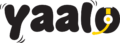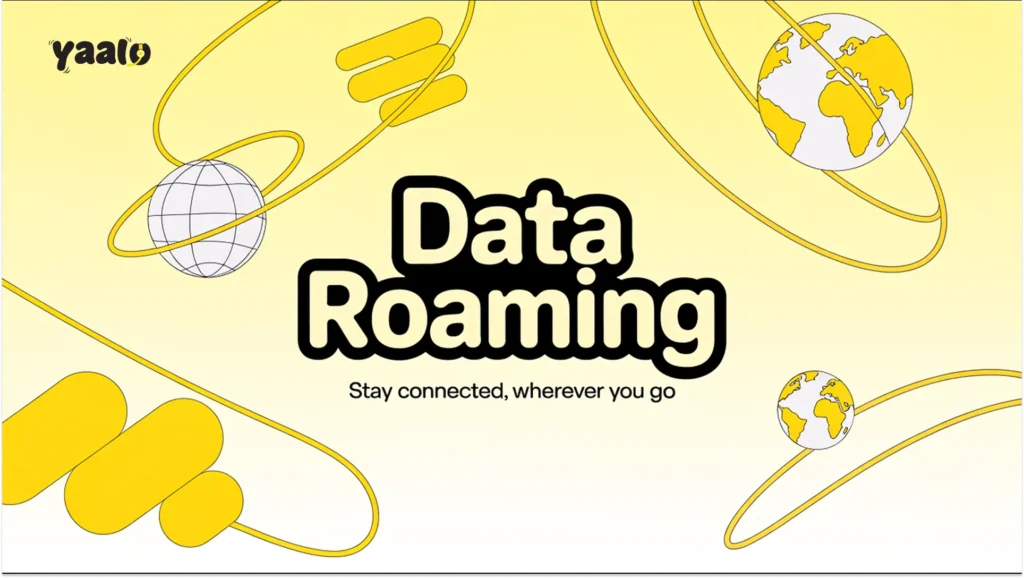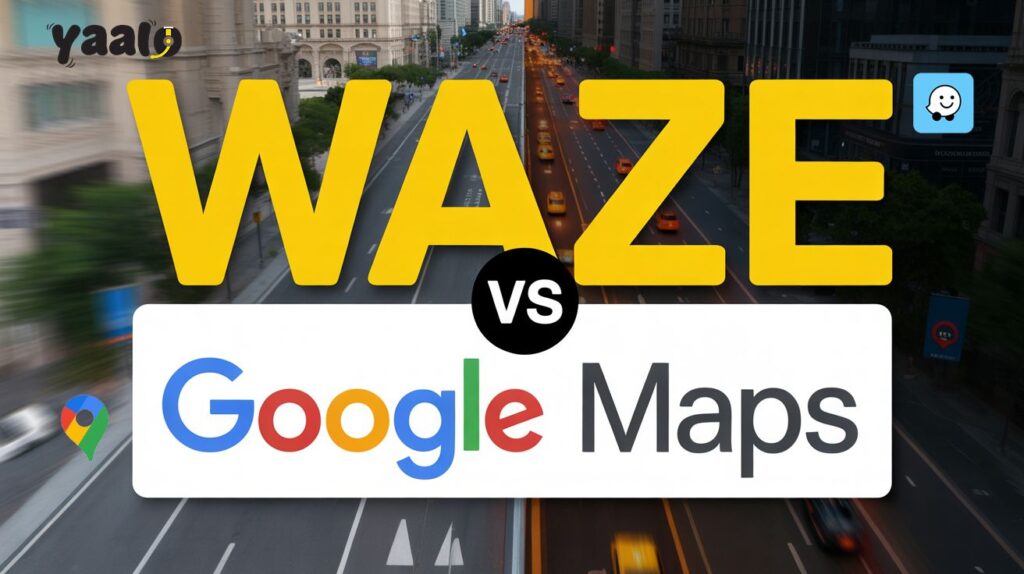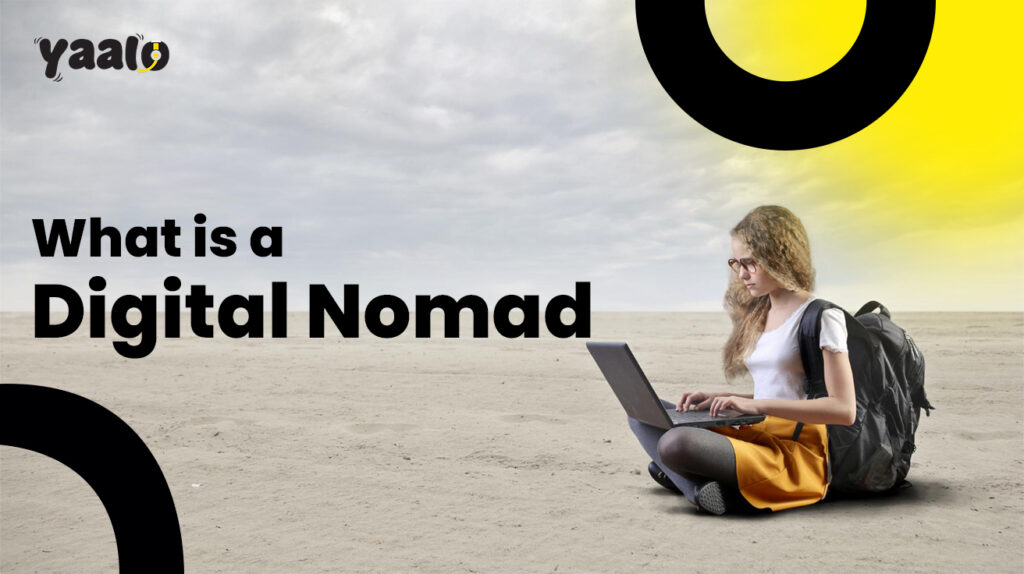EE International Roaming: Alternatives to Avoid Extra Cost!
Are you planning to travel outside the UK with an EE cellular plan? The services include multiple international roaming plans that can help you access a data connection throughout your travel. Using the EE international roaming plans might add extra to your travel budget. What is the solution for instant connectivity with zero roaming charges? In this article, I will discuss the EE roaming plans according to your needs. Also, uncover the best roaming alternative that will allow you to access a seamless internet connection. What is EE international roaming, and how does it work? When you move out of your network coverage area, EE international roaming connects your device to the supported network. It allows you to access the internet connection through an EE card. It ensures that your device is connected to a solid internet connection, and you can make calls, text, and use data for your daily life activities. How much does EE roaming cost? The prices of international roaming plans are not similar. These vary according to your travel destination. EE roaming has zones, and each zone has multiple countries. Thus, the price of the plan depends on which zone you are traveling to. There are 5 zones, including Europe, and it’s important to know that your destination country belongs to which zone. Here are the details about EE roaming zones to find the price of your plan. EU Zone Guernsey | Portugal | Reunion Islands | Romania | San Marino | Saint Martin ( French ) | Saint Barthelemy | Slovak Republic/Slovakia | Slovenia | Spain ( inc Balearic Islands ) | Sweden | Switzerland | Vatican City | Hungary | Iceland | Isle of Man | Italy | Jersey | Latvia | Liechtenstein | Lithuania | Luxembourg | Madeira | Malta | Martinique | Mayotte | Monaco | Netherlands | Norway | Poland | Austria | Azores | Belgium | Bulgaria | Croatia | Cyprus ( excluding Northern Cyprus) | Czech Republic | Canary Islands | Denmark | Estonia | Finland | France | French Guiana | Germany | Gibraltar | Greece | Guadeloupe Zone 1 Montenegro | New Zealand | Oman | Peru | Puerto Rico | Qatar | Serbia | Seychelles | Singapore | South Africa | South Korea | Taiwan | Thailand | Turkey | United Arab Emirates | United States | Vietnam | Albania | Algeria | Australia | Bangladesh | Bosnia and Herzegovina | Canada | China | Dominican Republic | Faroe Islands | Fiji | Indonesia | Israel | Kuwait | Malaysia | Mexico | Moldova Zone 2 Rwanda | Saudi Arabia | Sudan | Tanzania | Uganda | Ukraine | Uruguay | Zambia | Armenia | Bahrain | Colombia | Ecuador | Egypt | Ghana | India | Kenya | Nigeria | Russia Zone 3 Andorra | Anguilla | Antigua and Barbuda | Argentina | Aruba* | Bahamas | Barbados | Belarus | Belize | Bermuda | Nicaragua | North Macedonia | Pakistan | Panama | Philippines | Saint Kitts and Nevis | Saint Lucia | Saint Vincent and the Grenadines | Senegal | Sri Lanka | Trinidad and Tobago | Tunisia | Turks and Caicos Islands | Uzbekistan| Botswana | Brazil | British Virgin Islands | Jamaica | Japan | Jordan | Kazakhstan | Liberia | Macao | Madagascar | Mali | Mauritius | Montserrat | Morocco | Netherland Antilles | Cambodia | Cameroon | Cape Verde | Cayman Islands | Chile | Costa Rica | Dominica | El Salvador | Greenland | Grenada | Guinea | Guyana | Haiti* | Hong Kong | Iraq | Ivory Coast Zone 4 | Niger | Papua New Guinea | Paraguay | Saint Pierre and Miquelon | Suriname | Swaziland | Syria | Togo | Tonga | Turkmenistan | Vanuatu | Yemen | Afghanistan | Azerbaijan | Benin | Bhutan | Bolivia | Brunei Darussalam | Democratic Republic of Congo | Ethiopia | Falkland Islands | Gabon | Gambia | Georgia | Venezuela | Zimbabwe | Aircraft | Maritime, Ships, Ferries & Cruises | Angola | Burkina Faso | Burundi | Chad | Congo | Cook Islands | Cuba | Djibouti | Equatorial Guinea | Guam | Guatemala | Guinea-Bissau | Honduras | Kyrgyzstan | Laos | Libya | Malawi | Mauritania | Kosovo | Iran | Laos | Lebanon | Lesotho | Maldives | Magnolia | Mozambique | Myanmar | Namibia | Nepal | Palestine | Sierra Leone | Tajikistan What are EE roaming plan options? There are multiple roaming options with EE. Some of these are mentioned here. EE’s Flexible Roaming Passes Travel passes are the most popular packages for roaming abroad. Once you land at the destination country’s airport, you will receive a message notification with the buying link. These plans allow you to use data, make calls, and text with some extra charges. The prices of the plans depend on the zone you are traveling to. The rates are quite better if you are traveling to popular destinations worldwide. Subscription Plans EE’s Essentials Plus plans include roaming services, and the prices for the plan depend on your data limit. If you buy on the special days, you may be offered a discount. With roaming in your plans, the data you will use counts towards your monthly allowance. Pay-as-you-go Plans If you don’t buy the roaming plan or travel pass, get the pay-as-you-go data roaming plan. But one thing you should take into account, these plans are more expensive than the dedicated plans. To continue your daily activities with pay-as-you-go plans, your travel budget may surprise you. Alternative to Avoid International Roaming Cost To avoid the extra data allowance for your travel abroad, eSIM is the best alternative. Roaming charges add up to your travel expenses. eSIM is an affordable connectivity solution compared to the physical SIM card, roaming, or WiFi hotspot. Multiple providers offer eSIM plans worldwide that offer the best data services with no roaming. But not all of them offer the plans