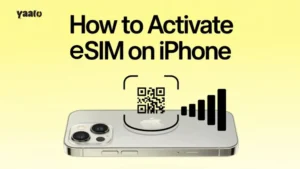With the advancement in technology smartphones are upgrading with a no match speed. People are switching from common physical SIM cards to eSIMs that offer convenience, affordability, and comfort. But when you think of switching to eSIM, the horrifying thing you might think of is eSIM activation.
Usaually, user think that eSIM is a new technology and due to its online purchasing and virtual activation, it could be a technical process. They often left in fear that how to get an eSIM QR Code and what to do with it. When technology is remodeled for convenience of people, it gets easy but in a newer way. Getting an eSIM QR code is the best explanation of the technology change.

After reading this complete blog, not only just you are able to understand how to get an eSIM QR code, but also you will be enough trained to teach someone about it!
What is an eSIM QR Code? In Simple Wordings!
When you buy a physical SIM card you need to visit the carrier center for registration and wait for your SIM to get delivered or get active. QR code is the digital alternative of this process that allows you to active your eSIM by just scanning the code. It is a secure, advance, and a quick way to get eSIM activated.
You will get online in seconds, sitting on your couch at home or office chair. The method was designed keeping in mind the convenience of the user. Its the most beneficial when:
- When you are travelling internationally and want to avoid the sky high roaming fees for data.
- When you device is dual SIM compatible, whether its iOS or Android.
- On a business trip and want to keep your personal number private by using a virtual number.
- You are green-environment supporter and avoids plastic SIM cards.
Where to get an eSIM QR code instantly?
Qr code methods are designed to provide fast and secure eSIM activation. There are three methods to get you QR code:1.
1. From Online eSIM Providers like Yaalo
Visit Yaalo eSIM website, if you are planning to buy your eSIM for your next travel, local, or regional use. You need to:
- Enter destination in the search bar whether its local, regional, or global.
- See eSIM plans and choose the one that meet your needs.
- Select the eSIM Prepaid plan and Pay the fee online with secure payment transfers.
- Once you pay, you will receive your QR code on your given email in seconds.
NOTE: Try to buy and activate your eSIM before your departure while connected with your home Wifi to avoid any last minute issue.2.
2. From Mobile Carriers
If you had bought your smartphone from any specific carrier, they might also offer you eSIM services but based on their policy, process might be slower:
- First you need your login credentials for the carrier.
- After that you need to apply for eSIM profile.
- Now you need to wait for the carrier approval to get activated.
3. In-Stores (Less Common)
Some carrier specific stores offer you printed QR codes when you visit them. But this is not a good choice as you need to visit the store physically and not ideal if you already traveling.
Note: No need to visit stores when Yaalo.com offer you online eSIM purchase with the finest and secure payment channels.
How to Use the eSIM QR Code on iPhone & Android?
First of all, to use an eSIM, you will need a eSIM-compatible device that is unlocked too.
After you make the purchase and got your eSIM QR Code, you need to:
For Apple iPhone Users (XR and Later Models)
- Tap Settings
- Cellular> Add eSIM
- Scan QR Code by tapping Use QR Code
- Place you device camera on the QR code you receive on your email.
- Tap Add Cellular Plan
- That’s It! Your eSIM is activated.
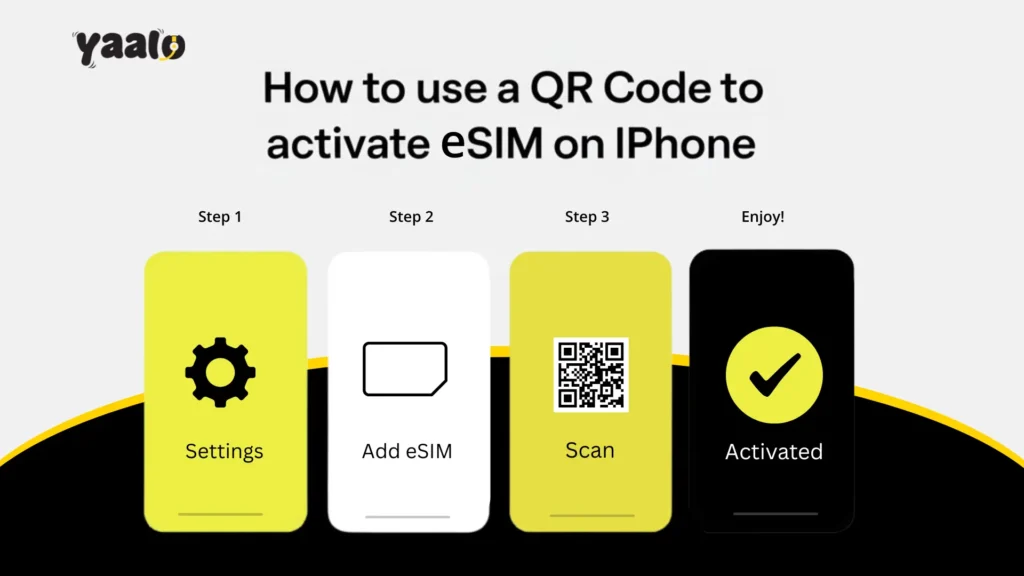
For Android Users (Google Pixel, Samsung, etc.)
- Tap Settings
- Tap Connections> SIM Manager.
- Tap Add eSIM Plan
- Choose Scan QR Code
- Scan the code from your device camera.
- Done! Your eSIM is activated.
Note: You need to confirm that the your device is eSIM-compatible and you are connected to a stable Wifi Connection when you are scanning the QR code.
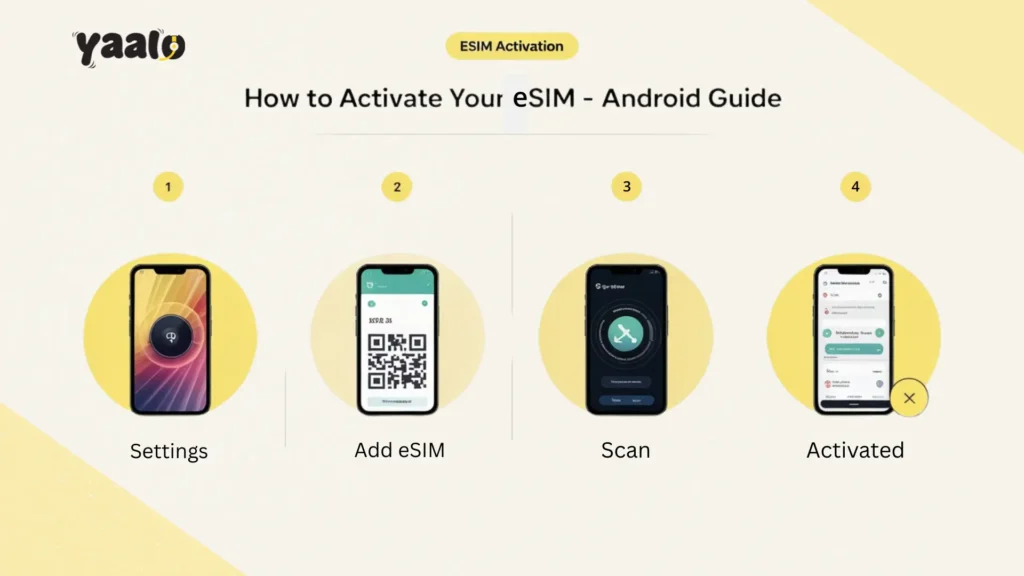
Didn’t Receive Your QR Code? Here’s What To Do!
Due to network instability or glitches, you may not receive your eSIM QR Code. You need to check:
- Spam Folder – Open you email and check if the code mistakenly get into your spam folder because sometimes it happens by accident.
- Payment Status – After you purchase the plan, confirm that your payment was successful.
- Email Typos – Always use the right email address and double check it.
If you find everything fine but still not receiving the QR code, you need to contact support. Yaalo eSIM network offer round the clock customer support so that you never loose your connectivity.
Can You Manually activate the eSIM without QR Code?
Yes, eSIM QR codes also comes in manual form with an SM – DP+Address. What you need to do is follow these steps to get eSIM active, manually:
- Tap Settings
- Cellular or Connections> Add eSIM
- Select Enter Details Manually
- Copy the activation code sent by the provider and paste.
- Follow the instruction and that’s it!
Conclusion
Getting a QR code for eSIM doesnt need any technical knowledge or deep study. After reading this blog, you will be trained enough to do it yourself and teach others too. eSIM activation through QR code is the finest and modernise mean of activation. It will provide you secure and instant activation whether you are sitting on your couch or travelling to Chechnya. Buy Yaalo eSIM for affordable eSIM plans offer across 200+ destinations in the word with 5G internet support!
FAQs
How long does it takes to receive an eSIM QR Code?
May be seconds! Yaalo eSIM services are super-fast. You will get your code in seconds after you make your purchase with correct information.
Can I reuse my QR code on a different device?
No, QR code is one time code generated for a specific time making the whole process super secure. You cannot reuse the QR code and request a new one from the eSIM provider in case of use on another device.
- What is eSIM, and How Does it Work? - October 7, 2025
- Is eSIM Safe for Banking? Guide for Secure Mobile Banking! - October 1, 2025
- eSIM Compatible Laptops: Ultimate Guide and List for 2025! - September 30, 2025