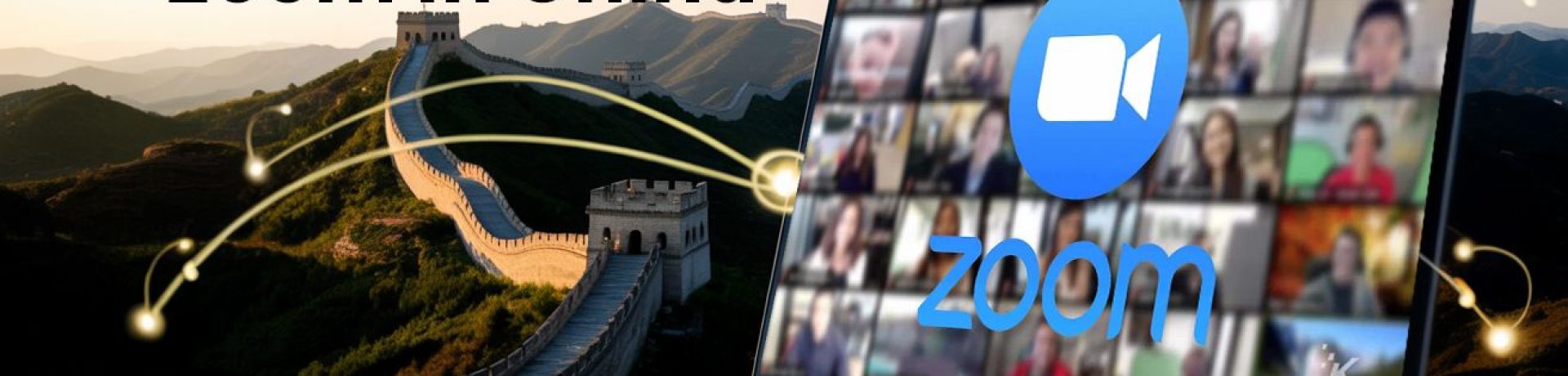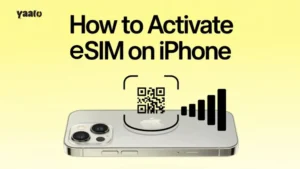You’re sitting in a hotel lobby in Shanghai, ready to join an urgent client meeting. Maybe you’re a student trying to check into your virtual classroom while backpacking through Chengdu.
You open Zoom. The screen loads, then freezes. Nothing. Minutes pass, and frustration rises. It’s not your device. It’s not your hotel Wi-Fi. It’s because Zoom won’t connect.
That sinking feeling is familiar to many travelers in China. But here’s the good news: there are reliable ways to fix this.
This guide walks you through everything you need to know about using Zoom in China. Why is it restricted to practical workarounds? Trusted tools to use, like eSIMs. Solid alternatives when Zoom just won’t cooperate.
Let’s learn how to access Zoom in China and make sure your next call connects.

Can You Use Zoom in China in 2025?
Short answer: Authorities in China don’t officially ban Zoom, but they restrict its use.
Zoom’s standard services often won’t load for users without workarounds. Personal accounts face more connection issues. While some business accounts linked to Chinese enterprises may have limited functionality.
In 2020, Zoom moved its data servers for Chinese users and imposed restrictions, making access inconsistent. Since then, the app has become unreliable for day-to-day use without help from a VPN or eSIM-based internet connection.
Is Zoom Blocked in China?
Technically, authorities haven’t completely banned Zoom. But here’s what makes things tricky:
- Many foreign VoIP and video conferencing services are blocked or throttled under the Great Firewall.
- Zoom’s servers often fail to connect unless you’re using a network optimized for international communication.
- The app might work one day and not the next, depending on your network.
That unpredictability can be a deal-breaker for anyone relying on Zoom for work or school.
Why Zoom Doesn’t Work Well in China
Here’s why Zoom access often fails while you’re in China:
1. The Great Firewall Limits Access
China’s internet is heavily filtered. The “Great Firewall” restricts many foreign websites and apps, especially those handling video calls and voice messages. That includes Zoom. Even with fast Wi-Fi, a blocked or slowed-down server may prevent Zoom from connecting.
2. Local Partnerships Create Access Gaps
To keep operating in China, Zoom had to work through Chinese partner companies. While that keeps the app available in some cases, it also creates issues, especially for travelers or international users. If you do not link your Zoom account to a business or number in China, you may have login issues or connection problems.
3. China’s Strict Internet Privacy Rules
China enforces strict rules on how online platforms handle user data and security. Since Zoom designed its systems for global use, they don’t always match China’s local requirements.
This mismatch often slows down Zoom. It can also block it or make it unavailable, especially on public or hotel networks.
What is the Best Way to Use Zoom in China?
Glad to answer this! eSIM is the best solution if you want to use Zoom to join a meeting. Without any fuss, eSIM, like Yaalo eSIM, offers you seamless connectivity and access to the Zoom App. You need to:
Step 1: Choose a China-Compatible eSIM
Visit Yaalo.com and search for China eSIM. You will witness some exciting eSIM packages. Choose the one that meets your needs and Buy it!
Step 2: Install Your eSIM Before You Land
Yaalo eSIMs are 100% digital. You can install one in minutes—no need to visit a store or change SIM cards. Just scan a QR code and follow a few steps.
Step 3: Open Zoom and Get Online
Once connected, Zoom will work more reliably. That’s because Yaalo’s eSIM accesses cross-border data routes that aren’t blocked like local networks often are.
Still Having Trouble? Try a VPN as a Backup
If you’re still facing issues—even with an eSIM—a VPN can help you reach Zoom servers.
Quick VPN Setup Guide:
- Choose a VPN known to work in China, like ExpressVPN or NordVPN.
- Install and set up the VPN before entering China.
- After arrival, connect to a nearby server (e.g., Japan or Singapore).
- Then, launch Zoom as you normally would.
A Note on VPN Use in China:
While many travelers use VPNs, their legality is complex. Use them responsibly and stay updated on the latest regulations.
Best Alternatives to Zoom That Work Smoothly in China
Sometimes Zoom just won’t work—no matter what. That’s when local platforms come in handy.
Here are some reliable alternatives:
- VooV Meeting (Tencent Meeting): Created by Tencent. This app is remarkably similar to Zoom and works without issues in China.
- WeChat Work: Tied into China’s most-used messaging app. Many people widely accept it for business and casual meetings.
- DingTalk: Popular among Chinese companies and ideal for internal team meetings.
These platforms are optimized for use within China, and local contacts often prefer them.
Pre-Meeting Checklist for Smooth Zoom Access
- Activate your Yaalo eSIM before you travel.
- Test your Zoom app after setting up your connection.
- Install a VPN and check its functionality ahead of time.
- Download VooV or DingTalk as backup tools.
Conclusion
Being in China shouldn’t mean being out of touch. While Zoom can be tricky to access, with the right tools, you can stay connected without missing a beat.
Use a trusted eSIM like Yaalo, keep a VPN ready just in case, and get familiar with local alternatives. That way, no matter where you are from. From a hotel room in Beijing to a café in Hangzhou, you’re just a tap away from your next meeting or class.
FAQs
Can I use Zoom in China without a VPN?
Sometimes, but not reliably. Zoom faces restrictions, and using a travel eSIM helps, but you may still need a VPN for consistent access.
Why does Zoom stop working in China, even with good Wi-Fi?
China has strong internet controls, which limit or block access to foreign apps like Zoom, regardless of your Wi-Fi strength.
What’s the easiest way to access Zoom in China?
Use an international-friendly eSIM like Yaalo for stable data, and keep a VPN ready as a backup if Zoom still doesn’t load.
- How Much Data TikTok Use? - September 23, 2025
- How to save money on travel? Avoid extra travel costs! - August 20, 2025
- Unlock Network Locked Device: Your Guide to eSIM Power! - August 6, 2025