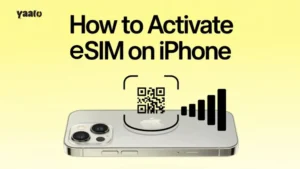Embedded SIM is the world’s most convenient and seamless connectivity solution. It helps travelers to connect with their friends and family, even in any part of the world. It provides an instant connection without any swapping hassle. What if it gets deleted from your device accidentally? It may happen at any point, and you will lose all the connection. Don’t worry, I have the solution for it.
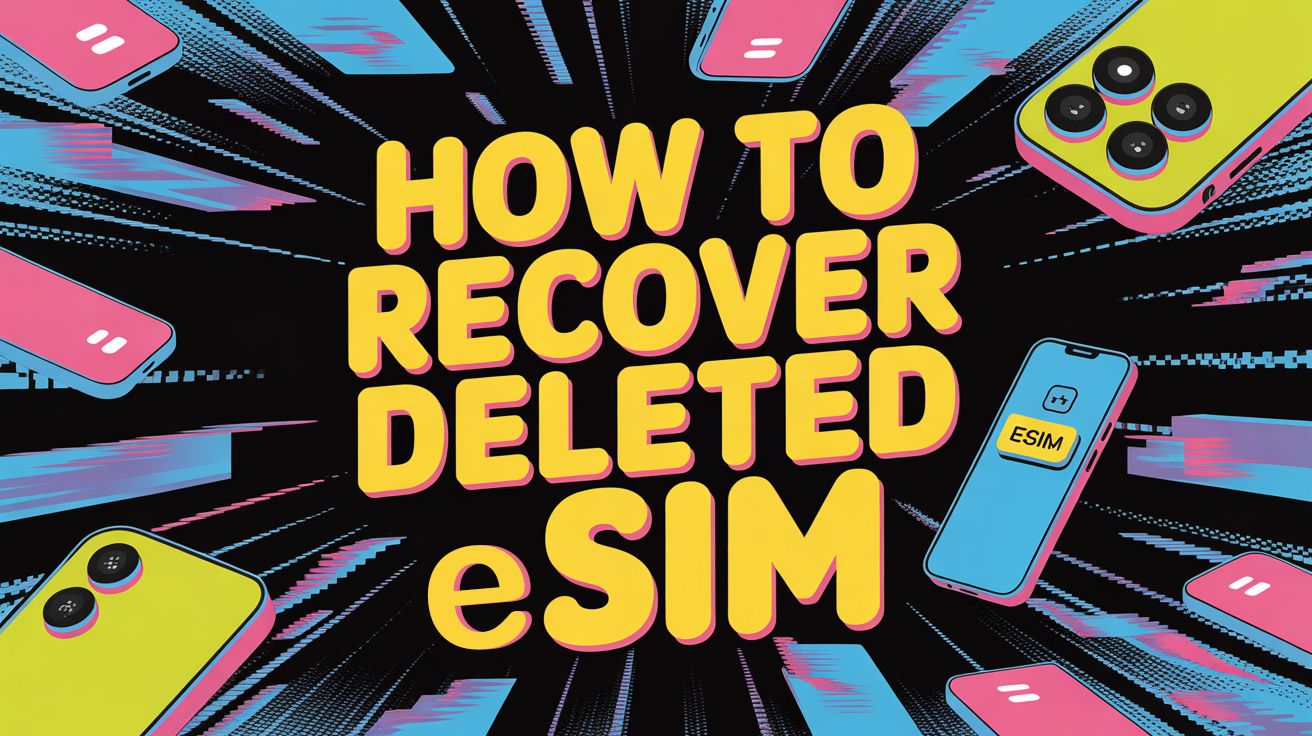
In this article, I will go through the steps to recover your deleted eSIM.
What does deleted eSIM mean?
When the eSIM profile gets deleted, your device loses connection. Delete eSIM doesn’t mean that now eSIM will never work on your device. eSIM is the embedded chip in the device, which gets activated when you buy the eSIM plan. You download an eSIM profile on your device, which is actually removed from your device. Once the eSIM is mistakenly deleted, you should contact your carrier and ask for assistance.
Can you recover the deleted eSIM?
Whatever devices you are using, iPhone or Android, eSIM is designed for one-time use. If you deleted it, you can’t reinstall the same eSIM again. However, if you haven’t used it for a while, you can contact your carrier and request to issue another QR code for a similar eSIM to install. If the carrier doesn’t allow it, then you will be required to buy a new eSIM card.
Steps to Recover Deleted eSIM
To recover your eSIM, the given steps can be helpful.
Contact your Carrier
Contact your carrier and request for assistance. If the carrier allows you to activate the same eSIM again, you can install it on your device. Otherwise, you need to buy a new eSIM card.
Providers like Yaalo offer the best eSIM plans with fast coverage and instant connectivity. Once you purchase your plans, the carrier will send you the QR code and activation details.
Check for a Backup
If you have the recent backup details, it could help you to restore the eSIM profile. Go through the following settings to recover your eSIM.
- Open the settings of your device.
- Move to the General section.
- Click Transfer or Reset iPhone.
- Choose Restore from Backup.
Reinstall The eSIM
You can re-install eSIM via QR code or manual method.
- For iPhone: Go to Settings> Cellular and Add Cellular Plan> Scan QR Code> Restart device.
- For Android: Open Settings> Connection> SIM card Manager> Add Mobile Plan> Scan QR Code or manually enter the activation details> Restart the device.
What to do if eSIM is not recovered?
If your eSIM id not recovered, you can do the following things.
Buy a New eSIM Card
Buy a new eSIM card. Choose the eSIM carrier that offers 24/7 connectivity according to your travel needs. I recommend you try Yaalo eSIM, which offers local, regional and global eSIM plans at affordable prices with instant connectivity.
Conclusion
Sometimes, when eSIM gets deleted mistakenly, users ask about how to recover the deleted eSIM. In such case, you should talk to your service provider. If the provider allows you to use the QR code for the previous eSIM, you can scan and reinstall your eSIM. Otherwise, you should be required to buy the new eSIM card and activate it on your device.
FAQs
Can I get my eSIM back if I deleted it?
If your carrier allows you to rescan the QR code of a similar eSIM, you can recover it. Otherwise, you will be required to buy a new eSIM card.
Is eSIM stored in iPhone backup?
Yes, eSIM information can be stored on your iPhone backup. You can recover it through your backup.
- What is eSIM, and How Does it Work? - October 7, 2025
- Is eSIM Safe for Banking? Guide for Secure Mobile Banking! - October 1, 2025
- eSIM Compatible Laptops: Ultimate Guide and List for 2025! - September 30, 2025