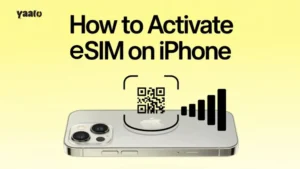More people are shifting towards eSIM after knowing it perks. No need of SIM card swapping, paying high roaming fees, and standing in queues to buy a SIM card. Just pure connectivity without any hassle and activation at the fingertips, attracting users towards eSIM.
But a usual issue users reporting is that they are not receiving SMS on eSIM. Like if ones want a bank OTP for any payment, he is waiting for hours but no SMS received. How to receive an SMS on eSIM?
In this blog you will get your answer in simple words so that you never loose your SMS or face any difficulty. Let’ get started!

First Thing First: Can eSIMs Receive SMS?
Not all eSIM but yes eSIMs can receive SMS. Most eSIM providers are offering data-only eSIMs that dont allow you to send or receive SMS. So to send or receive SMS on eSIM, you need to buy a Data+Voice+SMS eSIM.
The data-only eSIMs allow you to use VoIP apps like WhatsApp, but they never allow you to send SMS. The reason behind this is receiving a SMS need number and most eSIM providers do not offer you a number. They just offer data-only eSIMs.
If you want to receive SMS like regular number like OTP’s for bank, or when you are verifying an app, you need a phone number against your eSIM. Yaalo eSIM assign you a virtual number so that you never miss your SMS or calls.
When would you need SMS on your eSIM?
Users especially travelers switch to eSIM due to data but there are times when you need SMS. The following are the scenarios when you need SMS the most while using eSIM:
- When you have switched to extra security like Two-Factor Authentication on your social accounts or Gmail.
- When you need to verify the whatsapp or signal verification hiding your personal number and using your virtual number.
- When you are waiting for package delivery confirmation alerts while traveling.
- You are a businessman and want to receive SMS from clietns or services.
- Booked a flight or hotel and want to receive confirmation via SMS.
- Service Subscriptions like Uber, Grab, etc.
Will my Phone Support SMS on eSIMs?
eSIMs only work with phone that are eSIM compatible. You can check about your device compatibility from Yaalo eSIM compatible devices list. To understand that from which models eSIM SMS will work, see this:
| Device | SMS via eSIM? | Notes |
| iPhone (XS and up) | ✅ Yes | Set eSIM as default for SMS |
| Samsung Galaxy (S20 and up) | ✅ Yes | Supported via Dual SIM |
| Google Pixel 3 and up | ✅ Yes | Fully compatible |
| Older phones | ❌ No | May support only one SIM type |
Note: If you have a dual SIM compatible device, your physical SIM will receive SMS.
How to Receive SMS on your eSIM?
Most of the times you need to slightly change your eSIM device settings to receive SMS. The following steps will guide you on how to receive an SMS on your eSIM:
Check Your eSIM Plan Type
Many eSIM providers offer data-only eSIM plans. In this case you are not allowed with a virtual number so no SMS receiving options. But if you buy Yaalo eSIM, they offer you data+voice eSIM that are also SMS enabled.
Enable SMS in Your Phone Settings
You need to enable SMS settings on your eSIM compatible device. Since both iOS and android eSIM compatible devices are available in the market, the following methods are:
For iPhone Users:
Tap Settings> Cellular> Your eSIM Line> Enable Send & Receive SMS.
For Android Users:
Tap Settings> Mobile Networks> SIM Management> Set SMS Line as your eSIM
Send a Text Message
You can use your other device with a physical SIM or ask a friend to send you an SMS on your eSIM number to check if it’s working. Once received, you are all set.
Use For Whatsapp or Verifications
Once settings are applied, you can check your eSIM number by verifying it with a WhatsApp account or for bank OTPs to test everything is working fine.
Not Receiving SMS on eSIM? Here’s Why!
Let’s troubleshoot the most common reasons:
- You purchased a data-only eSIM.
- Your phone is still set to use the physical SIM for SMS.
- Your plan doesn’t include a real phone number.
- SMS is blocked due to roaming settings or carrier restrictions.
- You’re using a messaging app (like WhatsApp) that doesn’t need carrier SMS.
If you’re unsure, contact your eSIM provider — or better, switch to one like Yaalo eSIM that clearly states which plans support SMS.
Can I Use eSIM + Physical SIM for SMS?
Absolutely! This is the most flexible setup for travelers or professionals:
- Use eSIM for affordable international data
- Keep your physical SIM active for receiving important SMS or calls.
Best of both worlds. No switching, no extra cost. Yaalo eSIM is the perfect choice to avail this combination more.
Does Yaalo eSIM Support SMS?
Yes — for selected destinations, Yaalo offers eSIMs with SMS & Voice support.
Here’s what you get:
- Prepaid eSIM with real number.
- Receive local & international SMS.
- Use number for WhatsApp or verifications.
- Manage everything from Yaalo App.
Alternatives If SMS Still Doesn’t Work on eSIM
- Use your physical SIM for SMS while traveling.
- Get a virtual number from providers like Yaal.
- Use Google Voice or Skype Number as a workaround.
- Try WhatsApp Business with your eSIM number.
Conclusion
Undoubtedly, eSIM is the most convenient invention in the world of communication, but not having the features you want is not useful. Once you find attractive eSIM plans but they turn out to be data-only plans, so no eSIM number for you. Stop wasting time and money on these eSIM providers, Buy Yaalo eSIM! Get the best Data+Voice+SMS support wherever you are travelling across 200+ destinations.
FAQs
Can I receive SMS on Data-Only eSIM?
No, data-only eSIMs dont provide you number. Not having a number means you are not receiving any SMS.
Is it safe to receive banking OTPs on eSIM?
Yes, for Yaalo eSIM they provide extra layers of security. But you should keep your device locked with passwords and always use trusted providers like Yaalo.
- How Much Data TikTok Use? - September 23, 2025
- How to save money on travel? Avoid extra travel costs! - August 20, 2025
- Unlock Network Locked Device: Your Guide to eSIM Power! - August 6, 2025