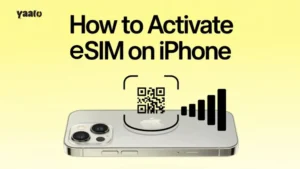Travellers are looking for a cost-effective and convenient way to connect with family and friends during international trips. For Apple users, Facetime is an effective app that allows them to make audio and video calls. But is Facetime free international? Absolutely, it is free; users just need stable WiFi or a cellular data connection to pursue clear communication.
In this article, I will go through the details of how Facetime works free internationally and the tips to avoid the extra charges for international travel.
What is Facetime, and how does it work?
Facetime is the audio or video calling service for Apple devices, whether it’s iPhone, iPad or Mac. It allows millions of users worldwide to connect with their family and friends. You can also make the group call and add the participants. It allows the face to face-to-face communication, which is more convenient compared to text message reading.
The apps require a stable WiFi connection for smooth communication. It uses your device’s camera and microphone for audio and sends over the internet to the recipient. If a WiFi connection is not available for some reason, Facetime uses a cellular data connection to make calls, which may add up to your travel expenses.

Is Facetime free internationally?
Yes, Facetime is free to use internationally.
Facetime with WiFi
Facetime doesn’t charge for international calling; it is absolutely free until you are using a WiFi connection. It doesn’t charge an additional fee for making international or domestic video or audio calls. One thing to consider is the person you are calling should have an Apple device for Facetime calling.
Facetime with Cellular Data
There is another case of using Facetime, sometimes while traveling to remote areas when no WiFi internet is available; Facetime will work on the cellular data plan. Here, you should be observant about your data consumption because the more data Facetime will use, the more charges you will be required to pay. Thus, to avoid roaming and extra hidden charges, you should choose the travel eSIM, which offers a seamless internet connection for international travel.
How to use Facetime internationally?
You must have an Apple device to use Facetime. The devices that support the calling app include.
- iPhone 4 or later
- iPad Pro (all models)
- iPad 2 or later
- iPad mini (all models),
- iPod touch 4th generation
- All Macs that support macOS 10.9. 2 or later.
The app is usually, by default, installed on iPhones, Macs and iPads. Follow the given steps to use Facetime.
- Connect your device to a stable WiFi or data.
- Find the Facetime app on your device.
- Use Apple ID to Sign in to the app.
- Now, you can make calls to any of the Apple users via phone number or email address.
How much data does Facetime consume?
Facetime data consumption depends on several factors, some of which include.
- Higher video resolution takes more bandwidth than the standard quality.
- The app adjusts the quality according to the network condition.
- More number of participants creates the multiplier effect and consumes more data.
- If you are sharing a screen, it definitely requires more data.
- The data consumption depends on the call duration.
Audio calls take less data as compared to video calls. On average the 30 minutes video call at HD quality uses 90 to 130 MBs. On the other hand, audio calls take 18 to 30 MBs, and a group call consumes 210 to 270 MBs.
Alternatives of Facetime for Android Users
Facetime is the best video and voice calling app for Apple users. If you are an Android user, Facetime is not for you. But there are some alternatives, like Whatsapp, Zoom, and Facebook Messenger, that function similarly to the Facetime app. Whatsapp offers video and audio call services and allows to send text and voice messages through a stable internet connection. Skype and Zoom allow you to make professional audio and video calls.
These alternatives are handly that allow to get connected worldwide, like Facetime without expending more money.
How to avoid the roaming charges using Facetime internationally?
To use flexible data without any stress of roaming or hidden charges, opt for the eSIM card. It is a small chip embedded into the eSIM compatible devices. If you are travelling to the USA or any other country, Buy the Yaalo eSIM data plan to enjoy the data connection 24/7. You can buy the unlimited data plan for your destination country to get connected throughout your travel. eSIM offers a flexible and seamless connection with zero roaming charges. With the internet, you can use Facetime or any social media app without worrying about the data. Some features of the Yaalo eSIM include.
- Remote eSIM activation with instant connectivity.
- Allows to access multiple carriers in a single device.
- Offer 24/7 stage internet connection with zero roaming.
- Offer unlimited data, voice and text plans.
- Allow data sharing with the other devices.
Conclusion
Is Facetime free internationally? Yes, Facetime is free to use during international travels. However, you will require a smooth internet connection to make video and audio calls. Facetime app is the calling app that is installed by default in the user’s Apple devices. Unfortunately, Android users can’t use it, but multiple alternative calling apps work like the Facetime. These apps include Whatsapp, Facebook Messenger, Skype and Zoom app.
FAQs
Why did I get charged for a FaceTime call abroad?
You are not charged for using Facetime. The charges actually come from the cellular data you used while roaming. International roaming costs high charges to access the data connection.
Is FaceTime better than calling?
Yes, Facetime is better than the other apps. The key advantage is that it is free to use. It just requires a strong internet connection to make quality video and audio calls.
Can you use FaceTime without Wi-Fi?
Yes, if, to some reason WiFi is not aveliable, you can the cellular data plan to to contact your family and friends via Facetime app.
- How to Activate eSIM on iPhone: 4 Easy Methods (2025 Guide) - October 15, 2025
- Top 5 Scholarships for Spain in 2025 - October 1, 2025
- What is an IMEI Number and How to Find it? - September 23, 2025