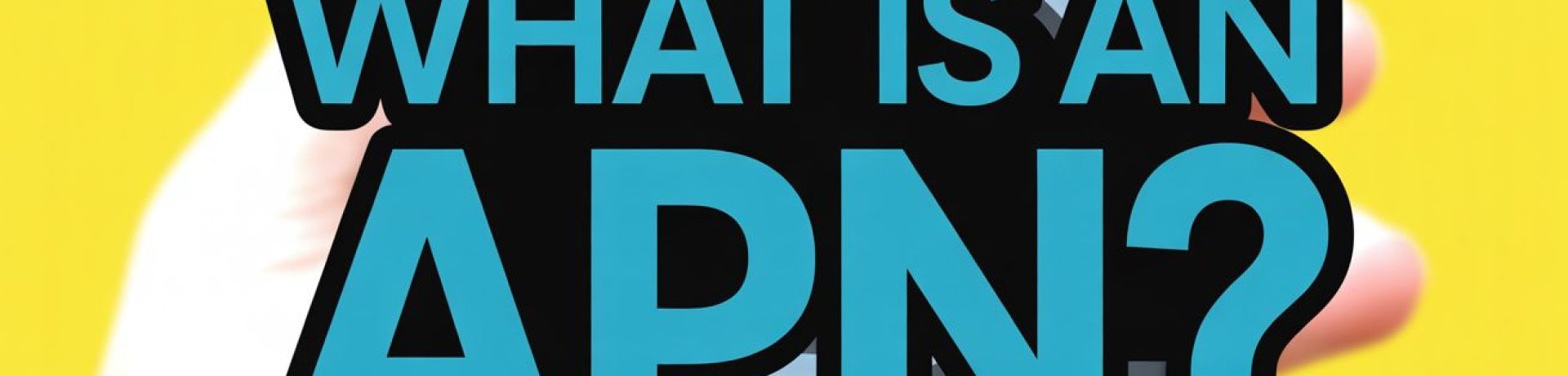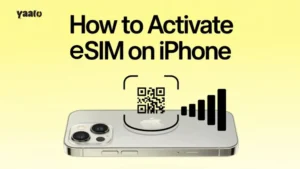Have you ever considered how our mobile phones connect to the network to provide data? It is possible via APN or Access Point Name. It is a key to unlock the door for connectivity.
It is the information that connects your device to the network carrier. How does it contribute to data provisioning?
In this article, I will go through the details of APN, how it works, how it keeps your device connected, and how to find APNs from your device.
What is an Access Point Name (APN)?
APN stands for Access Point Name; it is a gateway between your mobile carrier and the internet. It is a key component that connects the phone to the right internet connection. If I give you an everyday example, it is like an address and a key; the address helps you to reach the destination, and the key to get in.
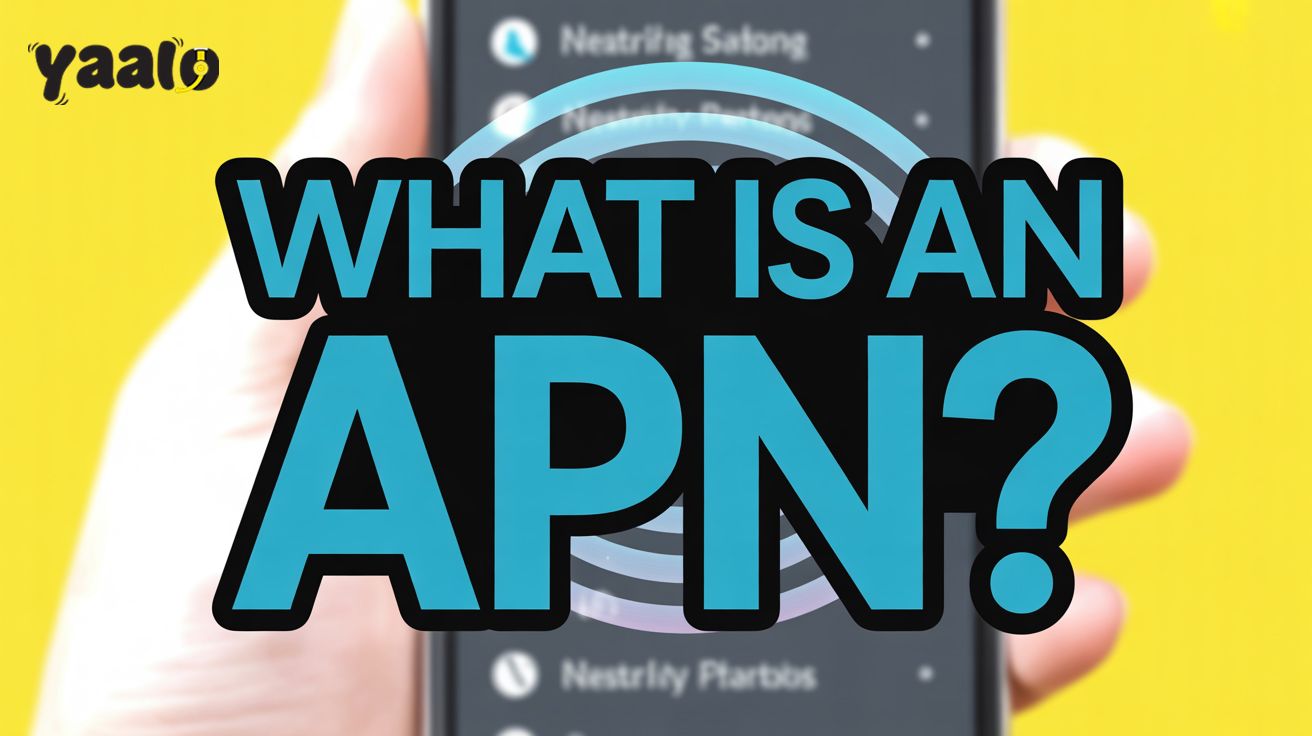
When you want to use the data, it guides your device to find the right internet pathway. There are two main functions of APN: it identifies the network settings for your device to connect to and contributes to finding the mobile operator.
How does an Access Point Name work?
APN ensures that your device provides a stable internet connection and connects you with the online world. It specifies the security protocols and protects your data connection. It mainly focuses on determining the right network to access the data. An Access Point Name works with:
- Network identifier: It points to the external network for your device.
- Operator identifier: The operator identifier connects your device to Mobile Network Operators or Virtual private Network Operators.
APN provides your mobile phone with a secure connection without any hassle.
How is the Access Point Name structured?
Access Point Name has a specific structure that contributes to mobile phone network identification and connects your device to the right network.
An example of what an access point name looks like:
Internet.mnc280.mcc234.gprs
Here, MNC stands for Mobile Network Code, MCC refers to Country Code, and GPRS to Data Standards.
- Internet: Network identifier to connect to the Internet.
- mnc280: MNC for Mobile Network Code for Vodafone.
- mcc234: MCC country code for the UK.
- GPRS: Indicates the data standard.
Public vs Private APN Offers: Key Difference!
The key difference between public and private APNs is as given here.
| Featurers | Public APN | Private APN |
| Network access | Public network | Private network |
| Security Concerns | Less secure | Encrypted, more secure |
| Modification | Limited customization | Highly customized |
| Ideal for | Individual general browsing | Businesses for managing data |
Why do I need to update APN settings?
The following are some reasons why you should change your device’s APN settings.
- When you activate a new SIM or an eSIM, your device connects to the new network. Updating the APN settings will help your device access the internet data connection.
- Usually, the network carrier automatically changes the APN settings. But sometimes it does not happen. Then, you need to update it manually from the settings.
- If the internet is not working properly on your device, changing the APN settings can resolve the issue.
Where to update APN settings on your device?
It’s a straightforward process to find APN from your device settings, whether you are using an Android or an iPhone. Follow the given steps below to find it on your device:
For iPhone:
As I mentioned above, carriers automatically update the APN settings. However, if you require manual setup, you can check the eSIM installation details provided by your carrier. Most of the time, the carrier provides the AP name with activation guidance. If it’s not available, connect your carrier and request APN details.
- Open your iPhone Settings and move to the Cellular or Mobile Data section.
- Choose the eSIM listed under the SIMs.
- Then, click on the Mobile data section.
- Enter the AP name accurately using lowercase and a single-word format.
For Android:
- Open your Android device Settings.
- Move to Network & Internet and search for SIM.
- Choose the eSIM to which you want to update the APN.
- Find the Access Point Name and enter it correctly.
Conclusion
Access Point Name is the critical part that identifies the appropriate network for your device and connects to provide a secure internet. Mostly, it gets updated when you activate the new SIM or eSIM in the device.
But sometimes, when your internet connection is not stable, you can update it manually to resolve the issue. In the article, I have mentioned the detailed steps to find the APN in your device. Furthermore, navigating the APN settings improves users’ mobile experience.
FAQ
How do I know my APN number?
Open your device settings > Network & Internet or Connections > Mobile Networks or Cellular Networks and look for APN. Once you find APN, click it, and the number will be listed here.
What happens if Access Point Name is not set?
If the APN is not set or you incorrectly set it in your device, your device will not be able to get an internet connection. It will fail to find the right network carrier, and your device will show no internet.
Does Access Point Name affect internet speed?
APN settings don’t directly improve the internet speed. However, the incorrect settings will limit the connectivity.
- How to Activate eSIM on iPhone: 4 Easy Methods (2025 Guide) - October 15, 2025
- Top 5 Scholarships for Spain in 2025 - October 1, 2025
- What is an IMEI Number and How to Find it? - September 23, 2025