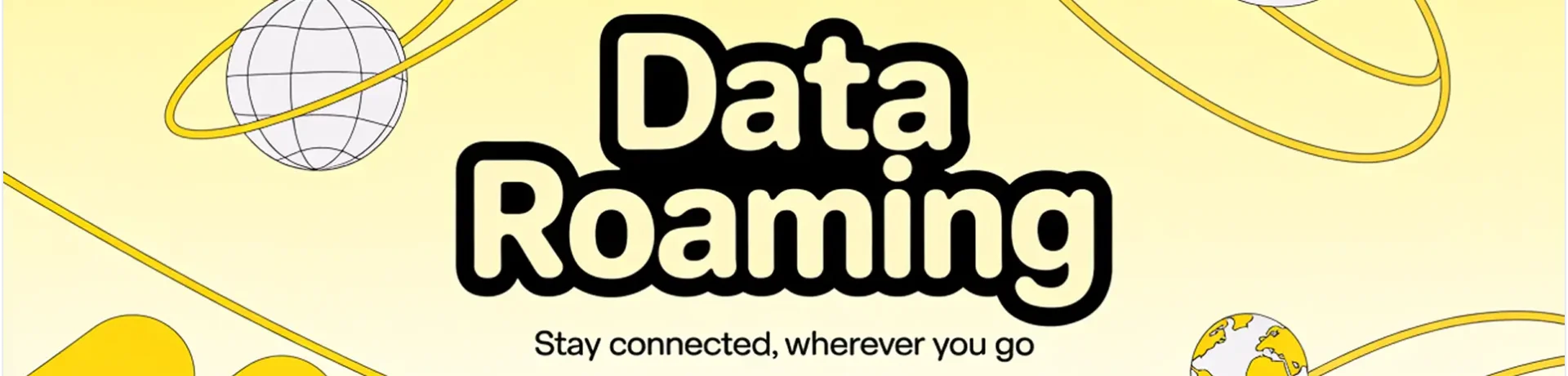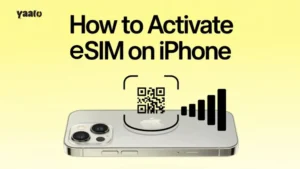Connectivity is a necessity of today’s life, whether you are traveling in your country or going on an international trip. Data roaming helps you to connect throughout the world. It will help you to connect when you are out of your network coverage area. However, one thing you should be mindful of is high roaming charges. How can you avoid the high international roaming expenses? I have a solution for you in this article.
This article is a guide about data roaming, how it works, when you need it, and what the tips are to avoid the extra roaming fees.
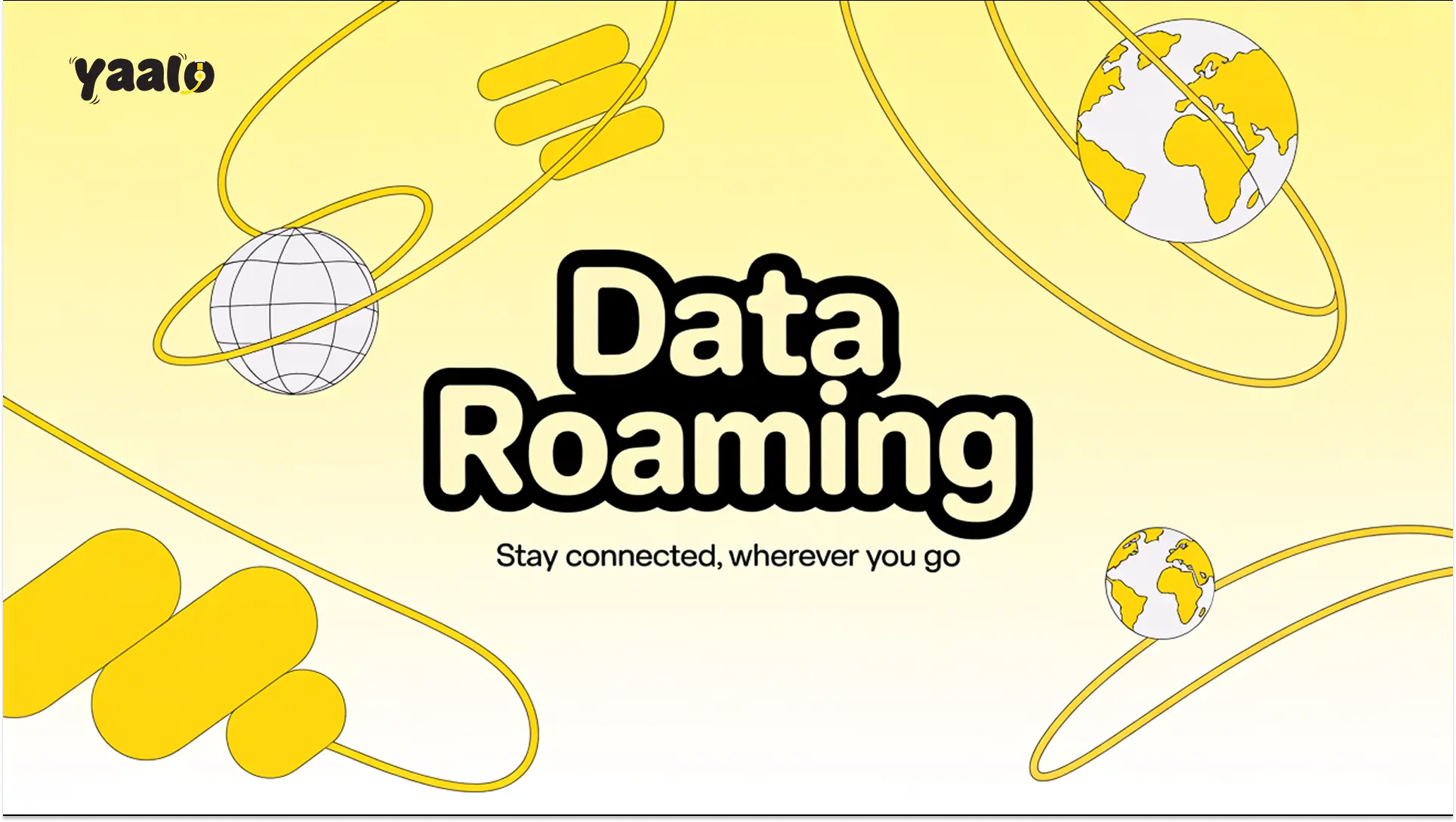
What is data roaming?
Local cell tower helps your device to connect with the network and provide a data connection. When your mobile phones provide a data connection outside your network coverage area, it is called data roaming. Similarly, if you use a data connection in a foreign country, it is called international data roaming.
How does international roaming work?
How does data roaming help you access data? It happens because your carrier has an agreement with foreign countries’ network providers. Therefore, when you cross the border, your device automatically connects to the suitable network. The carrier charges the users according to the data usage. Then, it helps you to connect, regardless of the location you are traveling to.
When do you need data roaming?
Data roaming is an urgent connectivity solution, whether you are on a foreign trip or traveling throughout your country. It will help you to access data when you are out of your network range. You can get a stable internet connection to use your apps without looking for public wifi. Here are some situations when roaming can help to get connected.
International Travels
Data roaming helps you use internet services for international travel. Whether you are traveling to any part of the world for leisure or work, it will provide you with a convenient data connection. If you get lost in the new country, it will help you use the maps to get to your hotel. You can use the data for your work or to make calls and texts with family and friends.
Travel to Border Regions
If you are a European resident, where crossing the border to move to another nation is easy, data roaming also helps you get data there. Your device automatically connects to the supported network even if you are a few miles away from the border.
To Connect in Emergencies
Sometimes, when you require data in case of emergencies, no Wi-Fi service is available. Here, data roaming helps you access the internet connection to make calls and send texts.
How to enable data roaming on your device?
Whether you are using an iPhone or an Android device, you can enable data roaming from settings.
iPhone Devices
- Open your iPhone device Settings.
- Move to the Cellular or Mobile Data.
- Now, click on the Cellular or Mobile Data section.
- Here, you will find Data Roaming; tap to enable it.
Android Devices
- Go to your Android device Settings.
- Click on Network & Internet.
- Move to the Mobile Network section.
- Toggle Data Roaming to enable it.
Advantages and Disadvantages of International Roaming
International roaming is a handy solution to get connected when no wifi hotspot is available. It’s expensive but offers convenience. Moreover, some good and bad aspects of roaming include.
Advantages of Roaming
- Convenience to get connected: Data roaming is a hassle-free means of connectivity. It offers convenient and flexible data for web browsing, checking emails, and using apps. When you are outside your network coverage, it helps you to keep your daily tasks going.
- Uninterrupted data services: Roaming allows you access to uninterrupted data services to avoid the inconvenience.
- Eliminate the SIM switching need: With enabled data roaming, you don’t need to buy or switch SIMs for travel to multiple countries. Whenever you cross the border, your device will be connected to a supported network.
Disadvantages of Roaming
- High roaming expenses: The major drawback of international roaming is its high expenses. Carriers charge extra money for calls, messages, and data usage, which adds to the traveler’s expenses. These charges are significantly higher than the local SIM cards’ data.
- Slow Network connection: Your devices connect to foreign networks to provide the data connection, but unfortunately, it’s not good enough to keep you connected 24/7. The data connection remains much slower, so you may face continuous buffering.
- Security concerns: When your device connects to a random network, it may lead to security issues.
Why is data roaming expensive?
Cellular data roaming provides you with a data connection to get connected during international travel. You can get this data on behalf of the agreement between your home provider and the foreign carrier. The provider charges the roaming fee based on their investment in roaming technology and its security. These are the main factors that lead to high roaming charges for users.
Tips to Avoid the High Roaming Charges
Data roaming is a convenient solution to access data. However, high expenses are the main issue of using roaming. Turning off roaming or using wifi is the solution to avoid roaming charges.
- Disable roaming charges: To avoid the roaming charges, disable data roaming on your device.
- Using WiFi: Using wifi can be the best solution to avoid the data roaming charges. In cafes, hotels, and airports, you can access the data connection without paying extra charges.
- Buy an eSIM: eSIM or embedded SIM is a digital SIM that offers a convenient and flexible data connection without spending lots of money. eSIMs offer data plans for long-term and short-term travel plans for international travel. The provider, like Yaalo, offers eSIM plans that include instant connectivity with zero roaming charges. It is the best and latest solution to get hassle-free internet compared to data roaming.
Conclusion
Data roaming helps you to access data when nothing is available. You can use the data, make calls, and send messages in case of emergencies. However, be mindful of your data roaming expenses. It may incur high charges to use roaming without any consideration. To avoid your inconvenience, I have mentioned the tips to avoid the extra roaming bills. You can use alternatives like wifi hotspots, SIM cards, or eSIMs to access cost-effective data connection.
Try Yaalo eSIM for international travel to enjoy an effortless connection with zero roaming charges and instant connectivity.
FAQs
Does data roaming drain more battery?
Data roaming usually consumes battery similar to the SIM card data. However, when your device struggles to find a supported network, it drains more battery.
What happens if I leave data roaming on?
If data roaming remains on, it will help you to access the data connection outside your network coverage area. You can get connected during travel, but it will incur high bills for roaming. It’s better to monitor your data usage to avoid bills.
How do I know if my device is roaming?
Devices indicate when they start roaming. You can also check it from your device settings.
- How to Activate eSIM on iPhone: 4 Easy Methods (2025 Guide) - October 15, 2025
- Top 5 Scholarships for Spain in 2025 - October 1, 2025
- What is an IMEI Number and How to Find it? - September 23, 2025