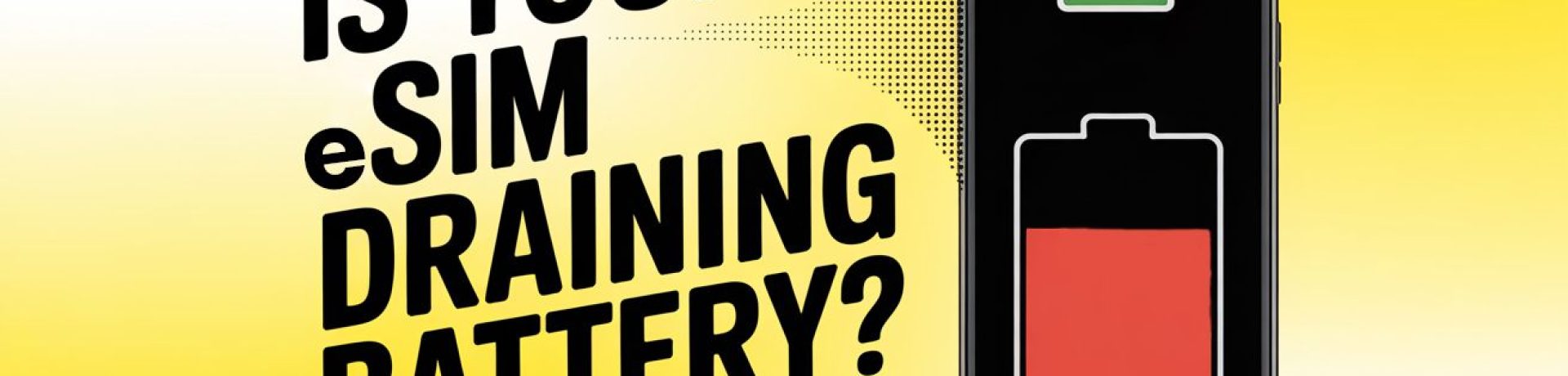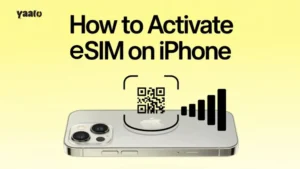Worried your eSIM might be sipping your battery dry? We got your back on this.
With more people switching to digital SIMs, this question is becoming more common – and sometimes misunderstood. Although draining battery is a real concern.
Let’s unpack the reality in understandable language.
Is the eSIM or Something Else?
Before we jump to conclusions, let’s get one thing straight: “Using an eSIM doesn’t consume more battery than a physical SIM.” It’s a rumour!
Your phone doesn’t care whether you’re on a physical SIM or an eSIM. Both connect you to the network signal using the same modem and antennas.
But certain settings, habits, and use-cases can cause your battery to drain faster. What are they? Let’s Find out!
Running two SIMs? That’s a Battery Sucker!
Many travelers and professionals use dual SIM mode feature. Maybe two physical Sim cards or one eSIM for travel and a physical SIM for personal use.
Here’s what’s happening behind the scenes:
- Your phone is constantly keeping both connections alive.
- It checks for signal strength, receives updates, and manages two mobile networks at once.
Solution: Turn off one line when you don’t need it. Your battery will thank you.
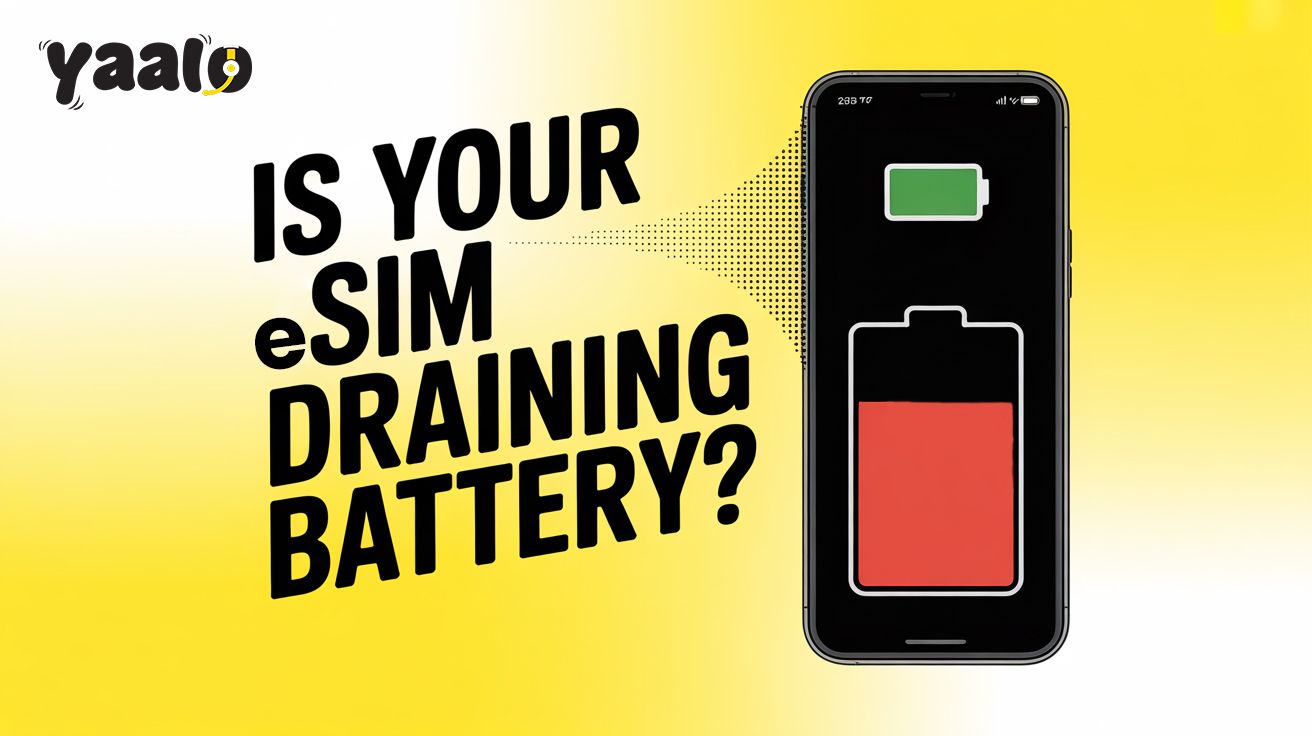
Poor Signal = Harder Work For Your Phone!
This one surprises people: “Your signal bars directly impact your battery life.”
If you’re in a low-signal area (especially while traveling), your phone goes into overdrive trying to stay connected. It’s like shouting in a tunnel — more effort, more energy.
Tip: Choose an eSIM provider like Yaalo that partners with strong local networks in over 200+ countries. The better your coverage, the better your battery holds up.
Does the eSIM App Drain Your Battery?
Absolutely Not! Once you’ve scanned the QR code and installed your eSIM profile, the app’s job is done. It doesn’t run in the background unless you open it.
So no, the eSIM app isn’t quietly draining your battery — apps like location trackers, social media, or streaming apps are more likely to be the real culprits.
Is Background Network Switching Drainning Your Battery?
If you’re switching between data plans often (like between a local eSIM and a regional/global one), your device may spend more time adjusting to networks.
This constant shifting drains battery fast, especially if you’re roaming or crossing borders.
Pro Tip: Stick to one eSIM plan that covers your travel route (like Yaalo’s regional plans for Asia, Europe, or the Americas). It will help you avoid this constant adjustment.
Battery Saving Tips When Using eSIM
Ready to stretch your battery life? These practical tips work wonders:
- Disable unused SIMs or mobile lines.
- Switch to Wi-Fi when possible.
- Lower screen brightness and close background apps.
- Turn off location services for apps that don’t need it.
- Use low-power mode when traveling or outdoors.
So, Is the eSIM to Blame For Battery Drain?
Nope. Not in itself. If your battery’s been draining quickly, look at your signal strength, dual SIM settings, and overall app usage. Your eSIM is a passive player here — just doing its job quietly.
In fact, it’s one of the most efficient and secure ways to stay connected, especially when traveling.
Buy Yaalo eSIM For Smarter Connectivity and Happier Batteries!
Yaalo eSIM connects you instantly in 200+ destinations with local, regional, and global data plans. Whether you’re on vacation, handling remote work, or simply switching networks smarter — Yaalo keeps you online without draining your phone or your wallet.
FAQs
Does eSIM drain more battery than a regular SIM?
No. There’s no meaningful difference in energy use between eSIMs and traditional SIMs.
Can using dual SIM mode affect my battery life?
Yes. If both SIM profiles are active, your phone works harder, which may reduce battery life.
- How to Activate eSIM on iPhone: 4 Easy Methods (2025 Guide) - October 15, 2025
- Top 5 Scholarships for Spain in 2025 - October 1, 2025
- What is an IMEI Number and How to Find it? - September 23, 2025